Probably doing something wrong! What I do is click on the shortcut, then draw a box around the area I want to be zoomed in. Nothing happens. Using the latest version of Lightburn on a PC. It doesn’t work on my Mac as well!
That button zooms the window to whatever the current selection is. Select something (or a few somethings) then click the button.
I did try that, but what I was doing wrong is not ungrouping my selection. As soon as I ungrouped, it worked! I have a few more questions, but I’ll start another topic. Thanks.
Grouping should make no difference at all. The software simply looks at the bounds of what is currently selected, and whether it’s a group or not, it works.
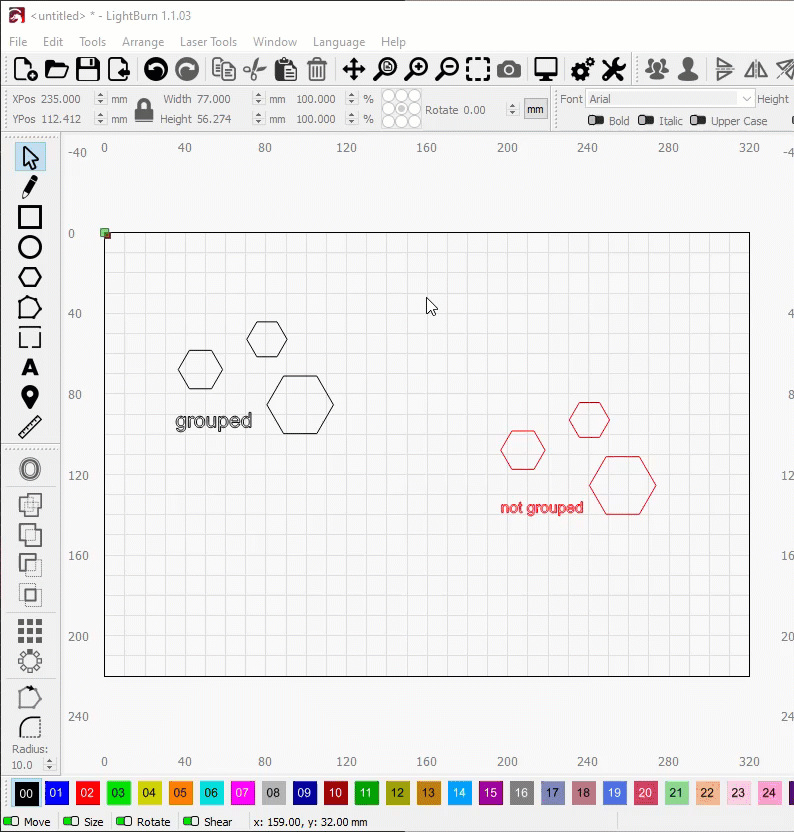
I to can not get the “Zoom to frame selection” to work. I select the item I want to zoom in on, and it does nothing after I hit the “Zoom in” icon. All it does is zoom the whole page. I can do that without using the zoom to frame selection.
Just discovered what I was doing wrong. I was selecting the item I wanted to zoom in with the “Zoom to frame selection” icon. And nothing would happen. What you have to do is select the item with the “Select” icon and than hit the “Zoom to frame select” icon.
This topic was automatically closed 30 days after the last reply. New replies are no longer allowed.