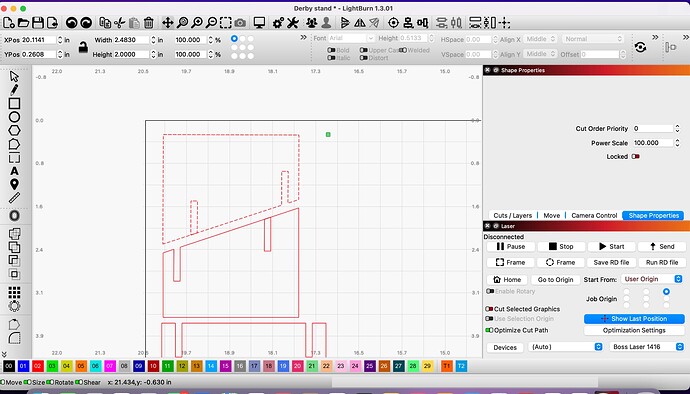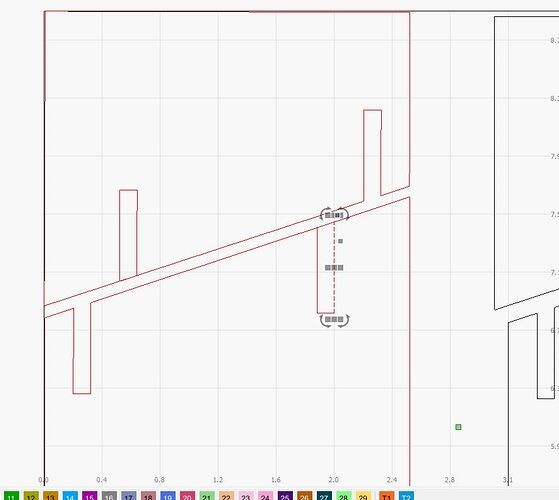I am having a very difficult time getting 2 objects to weld correctly. I am really confused I have never had this problem before. If I chose weld my object disappears same as if I chose Boolean Union. You can see some notches worked they are squares welded in place in place. I am very new to this so I am really sorry im sure its something simple.
Derby stand.lbrn2 (28.4 KB)
If you’re trying to remove that small slot from the large trapezoid: unclick, click the large shape first, then click the small shape, then boolean substract. Order matters: Modifier Tools - LightBurn Software Documentation
Boolean subtract (also called Boolean Difference) will remove the area that the second selected shape overlaps the first shape by. The order in which you select shapes will determine the outcome. This tool also works with grouped items. If you end up subtracting the items in the wrong order, Undo, then perform the operation again - The undo switches the order of the items, so a simple Undo and click-again of of the Subtract button is a quick fix.
Also, if you select all and weld, and the weld doesn’t give you the correct outcome, undo or your shapes are now welded incorrectly. I’ve never had issues when weld/boolean only two shapes at a time.
If you’re trying to join both large trapezoids: your objects need to be touching or overlapped for weld and boolean to work as intended.
Some of your smaller rectangles are not rectangles and instead open lines. Other sides are irregular or not straight so I made a couple for you to play with.
Derby stand.lbrn2 (52.3 KB)
Thank you both for your time and experience. I see my error when trying the Boolean subtract. I think I started out selecting in the wrong order and kept doing that. Then tried all sorts of different methods from line drawings to converting to path. Thank you all again.
This topic was automatically closed 30 days after the last reply. New replies are no longer allowed.