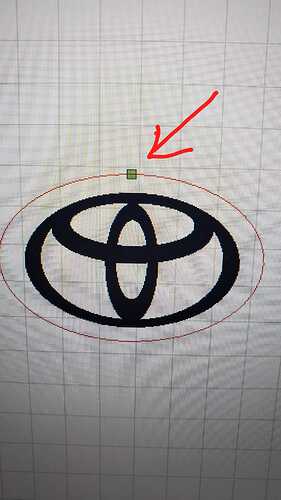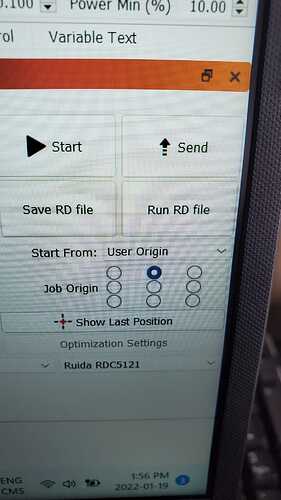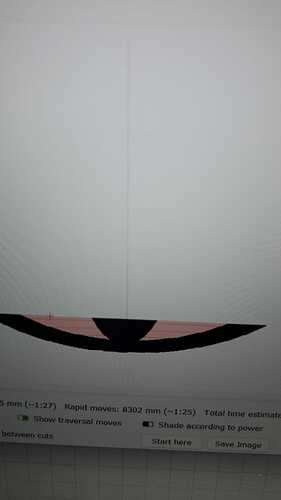Hi all. I have only used the software for a short time, at first I worked with a desktop PC and everything was fine, but it crashed and I started working on a laptop, now it does not matter from which point of origin of work I indicate to the software, it always starts a engraving from center below.
I hope you can help me.
What kind of engraver do you have? Does it go home to 0,0?
If your engraver doesn’t have homing switches and won’t go home automatically and if your engraver was powered off where the crashed job ended (likely in the middle of the bed) it may think it’s in the correct place to start.
When i was beginning I would jog the machine over to the correct origin / start point ( for me lower left ) and unplug everything and shut LightBurn down and restart it. That was the fastest way for me to reset the machine to the origin. I’m sure there’s a better way.
Hi John.
If I make a vector in the lightburn grid and set the green dot (job origen) let’s say in the upper left corner so that the engreiving starts from that position, but it’s always starting from the lower right corner.
Well, Some engravers have firmware settings to tell it where home is and where to start from.
Poking at the firmware isn’t allowed on all engravers. I’ll ask again - What kind of engraver do you have?
It is a 50w model 3050 yellow and black chinese machine from the supplier asc 365, but as I mentioned, on the desktop pc I did not have this problem, only when I started using the laptop.
Can you send a screenshot of what you’re talking about please?
Here I indicate to the software that it should start engraving from the top of the middle and as you can see in the image of the simulator it starts from the middle but from the bottom. I already started to doubt if I should start from the top or always start from the bottom.
I think you are misunderstanding how job origin works. This is working correctly according to your preview. If you see there is a vertical line that starts from the top of the job and then travels down before it starts scanning upwards. Job origin is about what portion of the job is being used for initial alignment and indeed in this case it started at top-middle as specified. It doesn’t determine cut order.
If you want to affect cut direction and order you need to use:
- scan angle
- Fill options in cut settings
- Optimization Settings in Laser window
- Set Shape Start point in toolbar
Thank you, I think you are right, it was driving me crazy.
This topic was automatically closed 30 days after the last reply. New replies are no longer allowed.