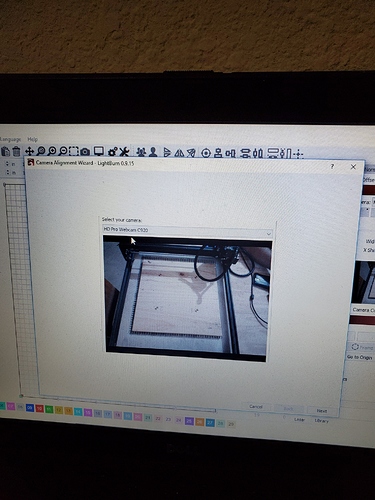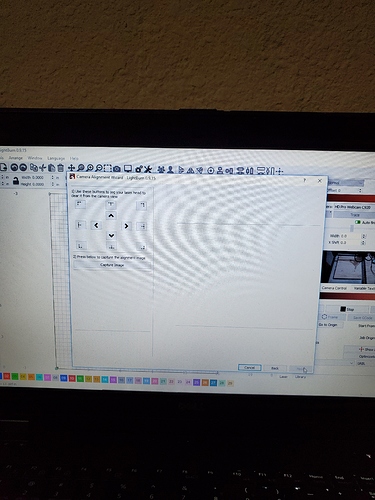I am totally new to this and am having some trouble figuring this out. I was able to do the lens calibration successfully. Then when I move on to do the camera alignment the light on my webcam goes out. As soon as I close that window it comes back on. I have a Logitech c920. I am also able to get a feed in the camera control tab. I am on windows 10 and have lightburn version 0.9.15. Can anyone help me?!
I’ve seen other people have issues with the C920 as well, but I don’t have one here. I’ll order one and see if I can reproduce your issue.
In the meantime, do this for me:
- Run LightBurn
- Go to Edit > Enable debug logging
- Go to Tools > Camera Alignment
- Select the camera and advance to the screen where it doesn’t show
- Quit the dialog
- Quit LightBurn
You’ll find a file in your Documents folder called LightBurnLog.txt. Send that to support@lightburnsoftware with a link to this thread and I’ll have a look.
I just wanted to follow-up on this to make sure that the information I emailed you was what you needed.
It’s what I asked for, but it didn’t tell me much unfortunately. It’s basically saying that the streams I’m asking for (preview stream and photo stream) aren’t present, which is silly. I have a Logitech C910 here and it works fine. The 920 is on order.
Ok. Thank you. I appreciate you looking into it.
This topic was automatically closed 30 days after the last reply. New replies are no longer allowed.