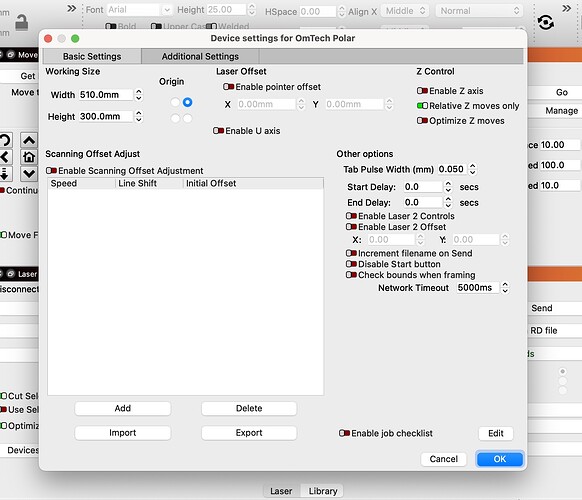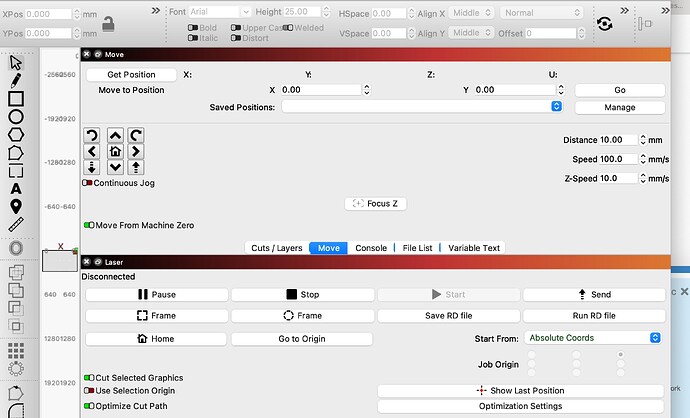I followed a post back that had the same issue. They were able to successfully locate it. However, not in my case. I hoping someone can help me. I posted two photos. I cannot find in the move window nor do I see in the device setting options. What / where else can I find it? Thank you in advance!
Ruida controllers like the one in your OmTech Polar do not get a Fire button in LightBurn.
oh well that makes a lot of sense then! Thanks a bunch!
The Ruida controller uses the machine console to manually control the machine… this includes pulse (fire) and origin set.
On the Polar the console is not installed so you lose the pulse option for alignment or just firing the laser along with the user origin in the start from menu in the laser window.
Here’s a youtube video of an OMTech Polar installing a machine console.
Good luck
![]()
1 Like
This topic was automatically closed 30 days after the last reply. New replies are no longer allowed.