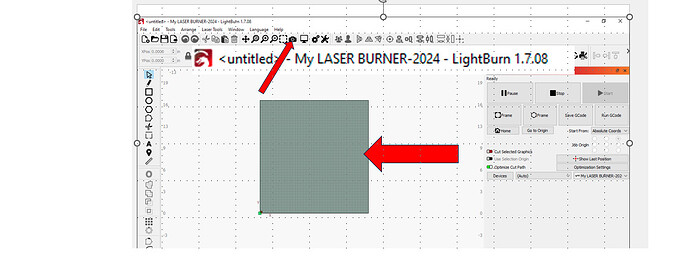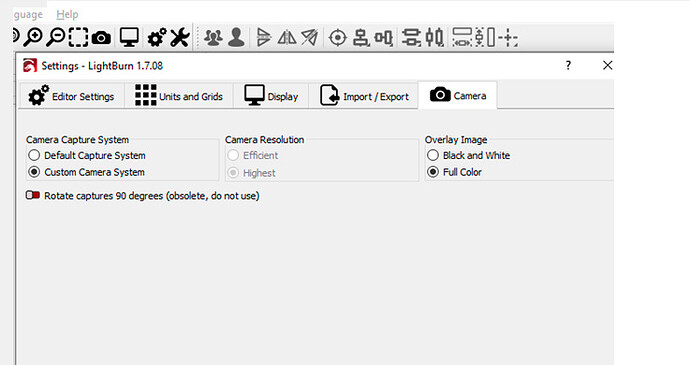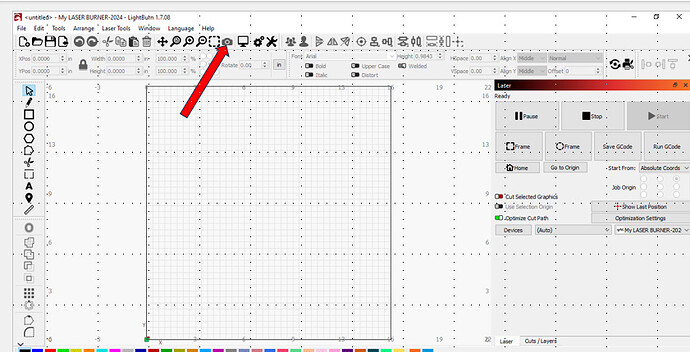I do not know exactly what happened, I cannot see my working area from the camera’s view. The camera is working because when i bring up camera control, I can see my working area. When I put the material to be etched in the working area then press camera update I get an image of a dark grey patch. So, I saw there was an update I installed it but nothing changed, I still have no overlay view of the working area. The images show what’s going on, I can only see the camera view of the working area while editing the calibration or alinement. If I update the camera view, I get a dark gray image. The camera is connected, see the image showing my hand. If I change to default camera, I lose the camera connection. I’m at a loss with this problem, I cannot figure it out.
I’m using a creality Falcon2 Pro with the latest update of Lightburn
This is the solution to the problem I posted about; it was posted to another user experiencing the same problem.
"As a troubleshooting exercise, please calibrate again but select the **'(None- recalibrated camera)** ’ option. After this, if the ‘Update Overlay’ picture comes out looking a lot better?, then that isolates the
problem to the lens calibration data (which I suspect is the source of your issue), and to fix that you have to re-calibrate the lens
(and then re-align)."
This topic was automatically closed 30 days after the last reply. New replies are no longer allowed.