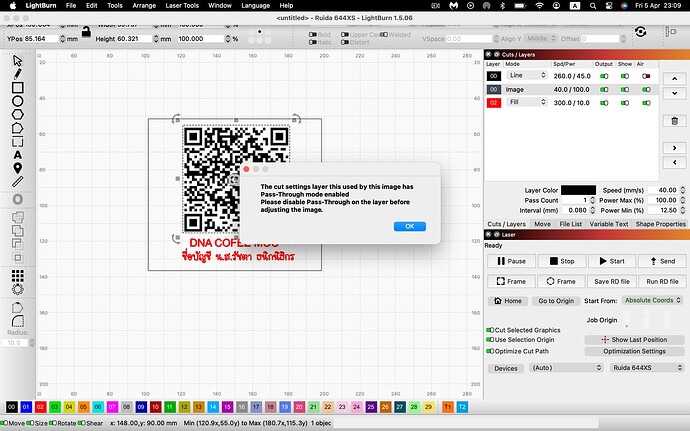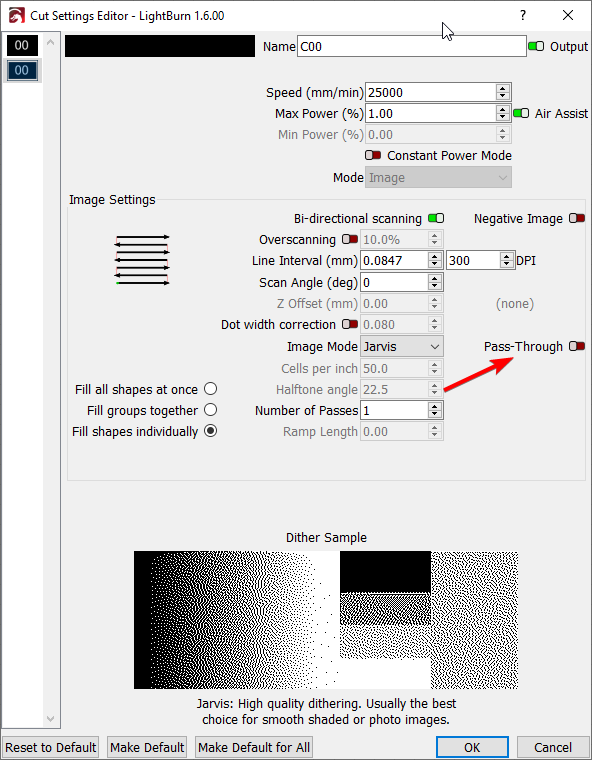Make sure you are connected to the right port, where ti says “auto” click the dorp down and tell us what options you get
This message is informing that when one chooses to flip ‘Pass-Through’ On (green), this tells LightBurn to never touch that image. Think, “I have it the way I want and don’t want LightBurn to do anything to the image, just pass it through and process as I have.”
Once set, LightBurn will present this message when you do try to change the image from within LightBurn. Flip that Off (red) to allow changes to the image and remove this messaging.
How do I fix it ?
Yes, this is a switch found on the default ‘Cut Settings Editor’ page for an Image Layer. Half-way down, on the far-right side of that window. Double-click the layer in the ‘Cuts / Layers’ window to open.
Thank you.ขอบคุณครับ.