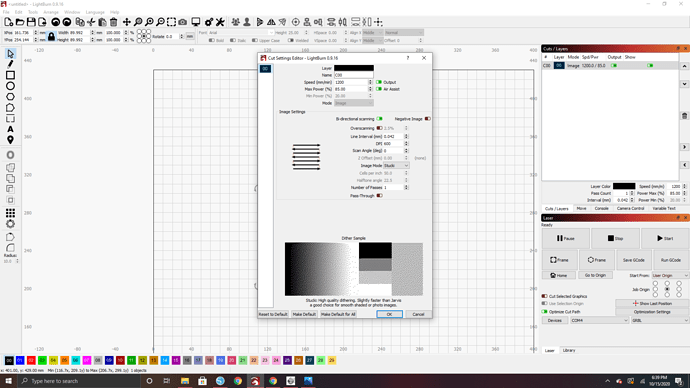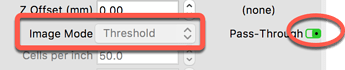Hi! So I’m really new to using this big of a laser. I had a really small merterk laser for Christmas a couple years ago and really enjoyed it. I bought a CNC machine that had a laser attachment but that one didn’t work out so I returned it and got a Ortur Laser Master 2. I’ve tried burning a few things and only 1 was successful. I’m currently trying to burn a painted tile. The tutorial I’m following says I need to have my mode in cut settings set to line + fill but its stuck on image. It is greyed out and I have no idea how to make the drop down menu work. I’ve searched through these forums for hours before I made an account to ask for help. I do know that if pass through is on the mode will be greyed out but mine is off. I’ll attach a picture of my settings
The reason you do not have that choice is you are using an Image and LightBurn knows this, presenting only appropriate image cutting options. The ‘Line’, ‘Fill’ and ‘Fill+Line’ layer settings are for vector artwork objects in LightBurn.
If you draw something using one of the LightBurn tools![]() , use the LightBurn ‘Create / Edit Text’ tool or import vector art from another program, you will be able to set these options.
, use the LightBurn ‘Create / Edit Text’ tool or import vector art from another program, you will be able to set these options.
I created the picture with GIMP and da big gimpin, I exported it as a JPEG, so should I export it as something else and than ill be able to change the mode? I’m going off of a tutorial on YouTube to do the Norton tile method and he put a picture in lightburn and was able to change the mode. That’s why I’m so confused 
Yes, you are trying to merge several different approaches to do a thing and those steps are in conflict.
First, you do not need to use a plugin to adjust your image. LightBurn provides image editing tools to adjust your original image and help prepare it for laser output.
Next, if you do choose to use an external tool to adjust and dither your original image, you must set ‘Pass-Through’ to ON (green). This tells LightBurn to not redo the dithering, to not touch, or try to change what you already adjusted with this external script. Otherwise, you will have undesirable effects in the output. Note: Turning ‘Pass-Through’ ON will gray-out all ‘Image Modes’ so you will not be able to select any of the different Image Mode effects.
I have not reviewed the Norton YouTube video you reference, but I am safe assuming that if you can see him show an imported image using an ‘Image Mode’ option, he is not using some external script. He would be using only LightBurn to do the image adjustments/preparation to produce his successful tile output.
I recommend you pick one approach or the other and not mix these two distinctly different approaches/processes, at least until you feel you have a solid understanding of what each is trying to do and how that affects your results. 
Thank you so much! That was it lol I was so confused but i seriously appreciate your help
This topic was automatically closed 30 days after the last reply. New replies are no longer allowed.