When I push the text button I don’t see a list of fonts. It was working what could have happened and yes I am a beginner thanks Dennis
You don’t have this box?
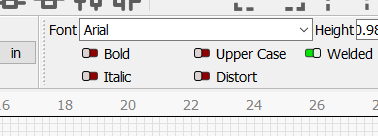
In the box shown by Dskall, you have to click on the down arrow, not on the font name. Well, you can click on the name and edit it to filter the list of font names, of course.
Assuming the selection box is there, try right-click on the drop-down chevron. This should bring up a filter selection box. Make sure you didn’t accidentally deselect all your fonts.
As Chris mentioned, right-click into the font list element and check if you have those options set:
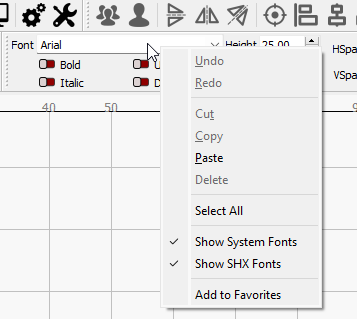
If the font selection box as well as all the other font related stuff is completely missing from your top toolbar, it’s completely possible you turned it off. In the “Window” menu at the top, make sure that “Text Options” has a checkmark next to it, as that is the section of the menu that would be missing.
This topic was automatically closed 30 days after the last reply. New replies are no longer allowed.