No.
It only did it when I entered the G0 X0.0828Y0.8220
I mean if you run G0 X0.0828Y0.8220 multiple times does that move with each iteration?
Once it gets to that position it will not move again.
Okay. Let’s try something. Not sure how it will behave.
G90
G0 X0.0828Y0.8220
G92 X0.1656Y1.6440
$#
?
Return results please.
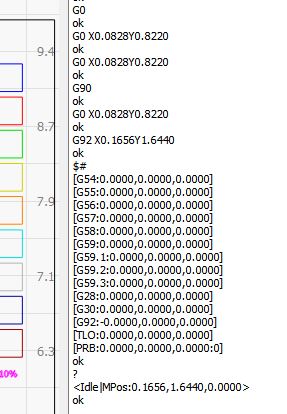
Now I see that G92 is all zeros.
Can you test your workflow and see what happens?
Its working as expected now.
I’m going to run another test tile and will report back.
Sorry I haven’t gotten back sooner.
Everything is working as expected.
Thank you very much for your help.
Good to hear. That was twisting my brain a little.
This appears to be only an issue in Lightburn. When running both gSender and LaserGRBL, $# shoes G92 to be nicely at 0,0. In Lightburn it shows as -199, -149 and doing G92 X0Y0 from Lightburn doesn’t do anything.
I’m going to use the trick above in segments because this laser is just small but it’s an odd ‘bug’ (lacking a better word for it).
Edit: addendum: though $# shows 0,0, there appears to be some weird stuff going on in the background. When I home in gSender and use the ‘zero all’ button, in grey below the 0.00 it says -199 for x and -149 for y but cannot for the life of me understand where Grbl is storing these values (or why, even though I do have my working area set to 150 by 200 with a 1mm offset after homing…and I’m homing with the x and y reversed so I guess its in that area that the problem lies)
This was a very specific situation with Jan’s laser. This wouldn’t be a general thing.
You may be experiencing a separate issue.
I just updated my original post. It might be separate but I’m starting to suspect perhaps an underlying Grbl oddity.
You guys are talking WAAY over my head.
But I appreciate your efforts.
Are you running stock Atomstack A5 Pro firmware? It may be something to do with that as Atomstack does some irregular things with their firmware, at least their older firmware.
Can you confirm whether or not your laser has homing switches? I assume not but want to confirm.
Can you manually home the laser at front-left, power cycle, and then run the following commands?
$#
?
I do not use homing and don’t have homing switches installed.
I simply move the machine to the X zero Y zero position and click the “origin” button.
My machine is a George Simon built.
However, I have a couple of other machines that I don’t have any problem with.
Just by the way its acting, I feel its a lightburn issue.
I was addressing Ralf. Are you having an issue with this still? Thought that was resolved for you.
Yes,
Sorry about that.
Thank you for your help.
Hi berainlb,
Nope, this was on my frankenlaser running stock Grbl v1.1h (with a config.h edited to enable xy homing) on an MKS DLC v2 board.
What I mentioned about zero’ing G92 in gSender and the values moving one line lower and changing to a grey colored font turned out to the be the G92 values moving to G54.
The only way I managed to resolve it was to use LaserGRBL to set $10=0 (Lightburn doesn’t appear to allow setting it to 0?) and now I can use all Lightburn functions with the laser moving exactly as expected.
I don’t want to hijack Jan’s topic so if anything comes up, I’ll create a new thread ![]()
LightBurn is little involved in the process of changing these configurations other than to provide a Console. Unless you’re using Machine Settings to do this in which case LightBurn will try to present a more friendly interface and choices. I’m not familiar with what LightBurn does for $10 but I would be surprised if it wouldn’t allow a value of 0.