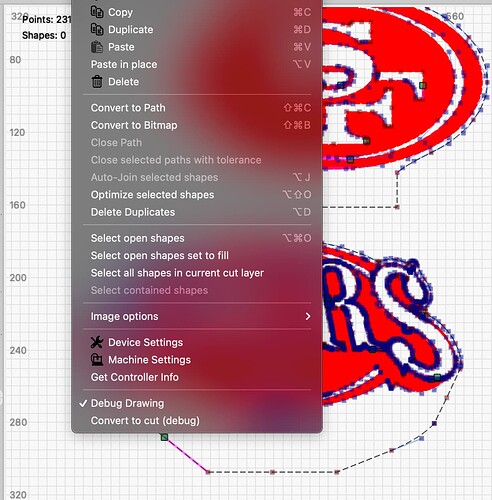I was trying to close open shapes to fill on acrylic and somehow I selected something that made all of my projects look like this. Control Z did not undo the action and every new page I open has this. Thanks in advance for helping me get back to normal.
Can you send the original file (.lbrn2) or it is also broken?
It looks like you accidentally “pulled” some of the layer from its original place, but all those squares look weird too.
What do the 1 digits mean?
If you ‘edit → undo …’ it will undo the last operation. You lose this undo ability if you save the file and open or start something new.
The hot key for undo is more common as ^Z
![]()
I did that. Control Z on my Mac until I got to the blank page before importing the image. I’m at a loss as to what I did. Every page I open now whether it be New or Import has this weird thing around the images.
The top left corner has Points: and Shapes: along with numbers. The original file is now fixed and has no open nodes, but I can’t get all this junk to disappear.
send the file
sanfran led.lbrn2 (134.5 KB)
This is how the file opens here with me, what do you want removed?
Is it supposed to look like this?
That’s how it’s supposed to look! On my page there are a ton of little purple squares on each node. And a purple box outlining each design. Then in the left corner it says points: shape: and those lost all the points when I click on a shape. Preview looks great, but on the workspace it is a confusing mess. I was trying to close three open shapes when I clicked on something that made this mess. Control Z did not help at all.
Unfortunately, I cannot see what you are experiencing with this file. The only time “colored dots” show up is when I ungroup everything and make it editable, but that’s “normally” how it should look.
Thanks for trying. I did a close up screen shot. You can see in the top left of the workspace where the points and shapes are. And all the -1 numbers on each point. I’m going crazy trying to figure this out.
It might seem like a silly question but have you rebooted your computer since this started happening?
I haven’t. I design on this laptop and send the files to my laptop in the garage. When I opened the file on my garage laptop it was perfect. I’ll try that because nothing is silly when it works. Thanks.
You ROCK!!! Thank you so much. That was it.
Ahh, it was great that we finally found out what was wrong. It was probably an accident that you activated this button, it can happen.
But I would like to ask you to mark the matter as solved, so that others can find this solution faster as we did. ![]()
Good Sunday
This topic was automatically closed 30 days after the last reply. New replies are no longer allowed.