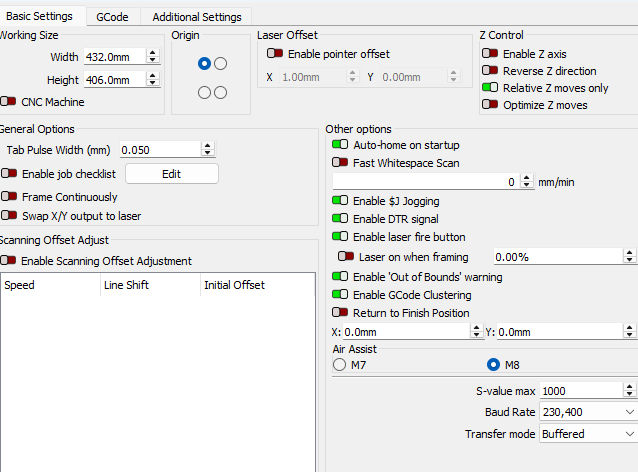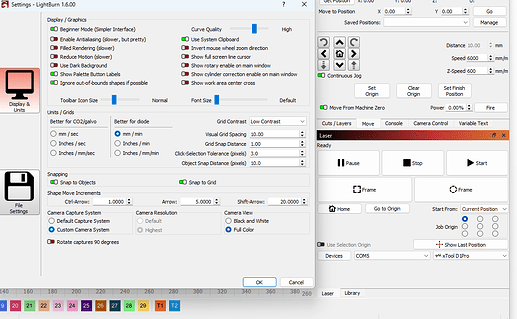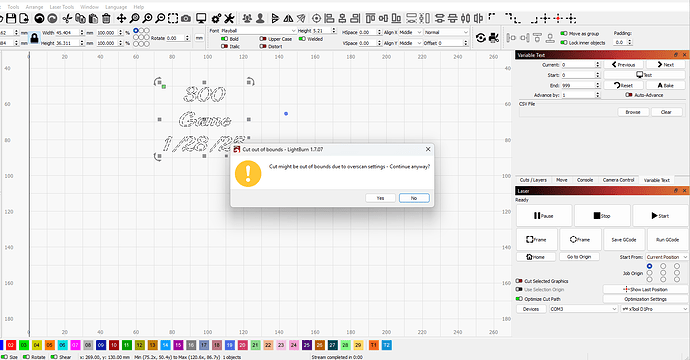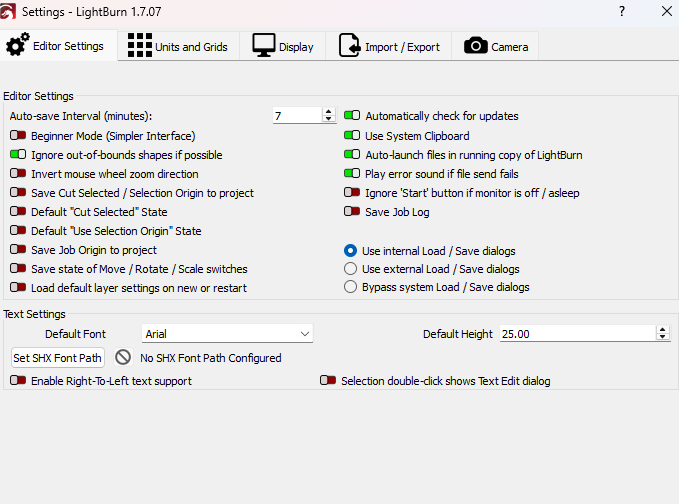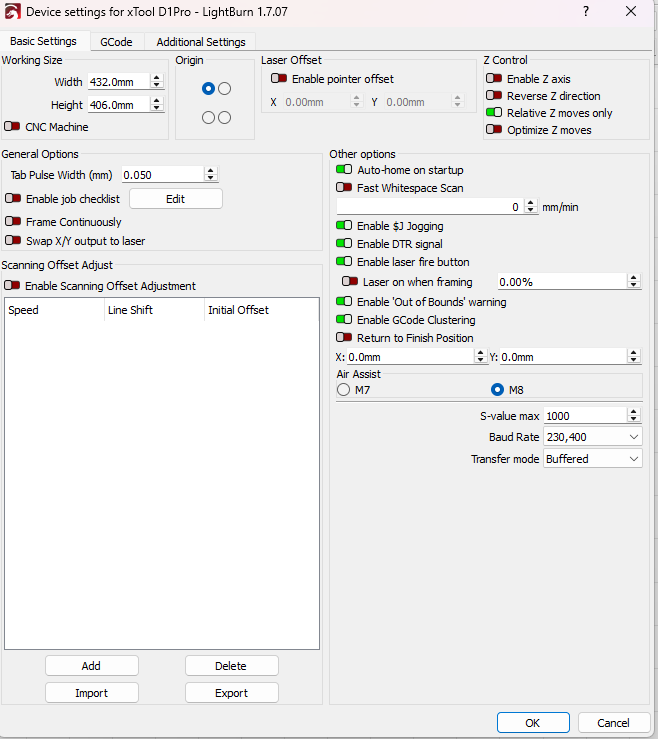I frame my project. I dont get any warnings. Then when I start it is offsetting the engraving. Not sure what to change or fix
Offsetting by how much.
Is there a laserpointer involved.
Any offsets, in Settings that might be adjusting the expected outcome.
Make and Model?
I have a xTool. Pryor to moving my workshop I had just done cups, I am not sure if a setting got changed
Hi.
Welcome to the LB forum @Meninja
xTool in the user profile is a great start, but since all the different xTool products sport different pequliarities and issues, please do specify which one.
It makes helping a lot easier.
If You have D-series xTool, Your controller is GRBL(ish), ish because it’s not quite the standard GRBL, but xTools interpretation of it.
If You have some other xTool laser, the controller may be something else.
In LB yes, but how about in XCS?
When I used my D1 PRO more frequently, I noticed that sometimes the offset as well as the flame control would toggle on.
I assume that the firmware in the hardware controller did that, but I’m not sure.
I was able to toggle the offset off with XCS, and sometimes the flame control as well.
If all else fails and the offset remains, just toggle it on with LB, and adjust the offset so it’s correct.
Regards,
Sam
![]()
You said you have an Xtool D1 Pro. If this has a blue laser beam and a red cross hair positioning beam, since you have Pointer Offset disabled you should be using the blue laser beam to position your job not the Red Cross Hair Positioning beam. Also you can turn off Beginner Mode to give you more options in Lightburn
I also have a D1 Pro
I do not see other than in the control panel where I can toggle off the offset
I have both laser heads the IR and the Diode
Not sure what is wrong. I am not outside the boundaries when I frame. When I start I get this message
Hi.
Great, do include that in Your profile.
Reading back, I realize that I was very vague in my reply, apologies for that.
When the offset is off (on both the XCS=controller and LB) framing and lasering happen in different places.
When the offset is on, the offset value(s) compensates for the distance between the optical axes of the laser itself, and the red laser pointer.
All sorts of weirdness may occur if the offset is on both in the controller (XCS) and in LB.
That’s the reason why I suggested that You toggle the offset off in XCS.
My workflow doesn’t rely on the red laser pointer, nor framing, so I may remember incorrectly, but IIRC the offset is ~16mm in Y direction for the “blue” head.
IIRC, it was a hair different for the IR head.
In any case, there’s been reports that the offset differs a few millimeters between units, so it’s always best to test it.
Just like it’s necessary to test the focus adjusting arm length with a ramp test, especially with the IR head.
On the “blue” head, the DOF (Depth Of Field) is wider/deeper/larger = more forgiving, but on the IR head it’s around max 1mm, even less if good contrast is required, so focus has to be spot on, not just in the ballpark.
Obviously it doesn’t hurt if the “blue” laser focus is spot on as well (quite the contrary), but there’s a lot more wiggle room.
And also room to do defocus tricks for a reason or another.
As for the “Might Be Out Of Bounds” alert, it’s rather common with D1 AFAIK.
Sometimes it’s warranted, and is partly because of the difference in the optical axes of the laser pointer and the actual laser.
Sometimes it happens even if the work area has been reduced (by the offset amount) and/or the area to be lasered is relatively small and in the middle of the work area.
The latter is probably due to the GRBLishness of the xTool controller or a certain firmware version vs. LB version, AFAIK there’s not been a definitive explanation for it.
If there’s been an explanation, I’ve certainly missed it.
Regards,
Sam
![]()
The out of bounds warning is common when you use current position even though you may not be out of bounds. This can be turned off in the settings. You will not get this if you use absolute coordinates
![]()
I don’t know what the XCS is or how to get to it.
Hi.
XCS stands for xTool Creative Space.
You’ll get it from the xTool website:
That’s a software that You will absolutely need when updating the D1 firmware, toggling (or at least trying to toggle) the super sensitive flame control and laser pointer on and off, etc.
You can use XCS to design stuff and control Your D1, but I for one rather won’t bother.
I -reluctantly I may add- use an older XCS version when I don’t have any choice, so I don’t know anything about that “new improved” XCS they launched a while back, but there’s one thing that probably should be kept in mind.
You most likely won’t notice anything if You’re using a newish desktop computer, but may well run into problems if on a medium grade or lower (even new) laptop or desktop computer.
The computing requirements (which they hid extremely well) at least were a few years back insanely high, something like i5 6800 16M absolute minimum, i7 10K+ 32M recommended.
There was absolutely nothing in the performance of that software to warrant that kind of requirements, IMO anyway.
Somehow I can’t see that those requirements have come down with the new version.
LB OTOH, at least used to run on any computer that used Win7 with 1M memory, perhaps still does.
Regards,
Sam
![]()
Thank you for the help everyone. I have finally got it will all of these suggestions
Your working size is 432 x 406. Seems like those are kind of weird numbers. Usually working size is something like 400 x 500 or 450 x 400 etc. I looked it up and X Tools D Pro says 430 x 400.
I do a lot of custom projects. That might have something to do with the strange sizes
Project size has nothing to do with your machine size. Machine size is the physical working area of your machine and once set should never change.
This topic was automatically closed 30 days after the last reply. New replies are no longer allowed.