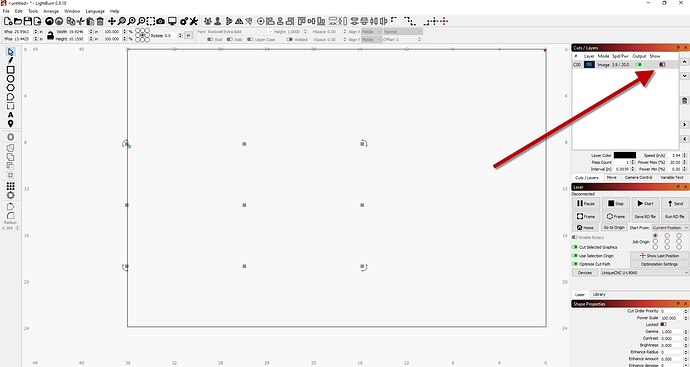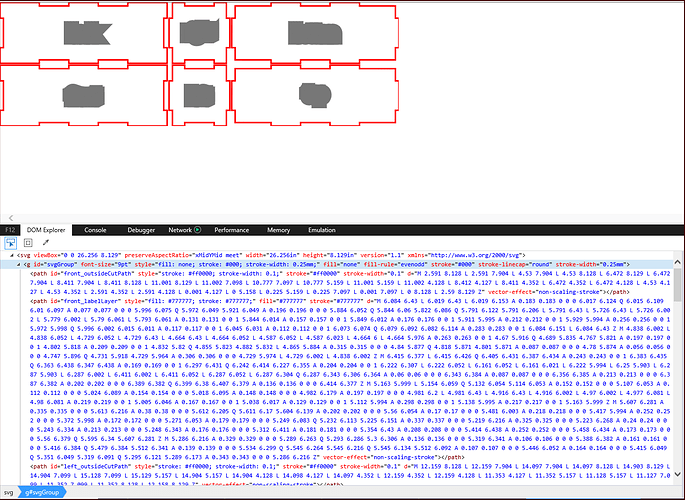I’m using the latest version of LB and I’m trying to import my logo that is an SVG and it wont open in LB. I’ve tried saving it in different formats using Inkscape and still no luck just a blank canvas.
FWIW, if you want to post the file, I’ll try to open here in my LB.
I had the same problem in Freecad. In my case I had to zoom to fit.
Try to open it in AI or in Inkscape… then save it with one of these… it might do the trick as well
Post the SVG and we can take a look.
You may want to verify the Cuts / Layers window show property after attempting the import. Perhaps it is importing on a layer that is set to not show by default (if that is possible):
(I don’t know if this could be set / saved as a default, but…)
Edit: yes it is possible. I just set a layer to not show, saved the layer settings to default, opened a new project, placed a shape, and when I assigned it that layer it did not show.
So there’s at least some chance this could be the issue you’re having. 
Here is the logo in question:
This does not import into VCarve Pro either. I do not think this is a vector SVG (comprised of paths)…
EDIT:
To confirm, here is your SVG:
And an SVG containing paths:
This reply is over my head. Thank you though
@Joemtrading Try this, Joe.
grove.lbrn (66.4 KB)
In short, the logo file sent to you was not exported from the app in which it was created with the underlying vector data. It is just a picture.
I can’t get this to work either but it does pull up in my program
@Joemtrading That’s strange because I can run it just fine in LB 9018. I’m engraving it as a greyscale and it works fine. Nothing more that I can do. sorry.
If it helps, I converted your graphic from the SVG to a PNG and traced it:
GroveEngravers.lbrn (534.7 KB)
The problem with this file is that it is actually multiple SVG files nested within each other, and LightBurn doesn’t know how to deal with that. If I merge them all, then it loads, but the positions and scales of the sub-parts aren’t right:

(I did this by manually editing the file, but there’s probably a way to do this in InkScape or other tools too)
I opened in silhouette studio colored all lines black and saved as svg opened in lightburn and saved original2.lbrn (480.1 KB)
This topic was automatically closed 30 days after the last reply. New replies are no longer allowed.