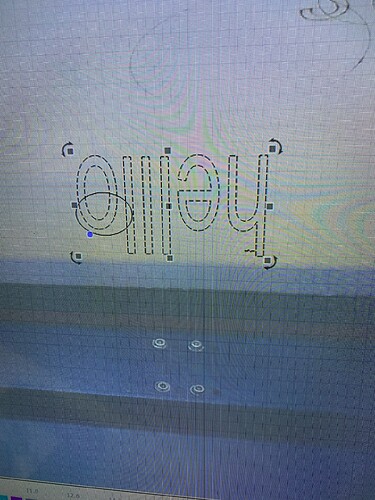When I engrave or cut the image cuts upside down from what is shown on the screen . I am thinking it has to be a setting that I have wrong. Any help will be greatly appreciated
This, along with the rest of our documentation, is worth review. Output issues - LightBurn Software Documentation
First issue listed…, ‘Output is mirrored or backwards’. 
I have these settings entered correctly. No difference in output. This machine does have a rudia controller. and I am using a USB connection. Still at a loss
You wrote “I have these settings entered correctly”.
Which corner do you have the Origin value in Edit > Device Settings set to?
left front for both
That is almost certainly incorrect. You said “left front for both” - there is only one machine origin setting, in Edit > Device Settings. That origin dot should match the corner that your laser first seeks out when you power it up, while “resetting” is displayed on the control panel.
That corner contains the homing sensors used to find the origin point, so the laser knows where it is, and that corner is what you’re pointing the ‘Origin’ setting to, so LightBurn knows how to orient the files being sent to the laser.
I will adjust that now
thank you
That did it thank you so much
To help others and for clarity, the documentation I shared provides the following:
Output is mirrored or backwards
- The ‘Device Origin’ setting, found in the menus under Edit => Device Settings, controls the orientation of what gets sent to your laser. If you have the origin for the device set incorrectly, your output will be mirrored or upside down when run.
This topic was automatically closed 30 days after the last reply. New replies are no longer allowed.