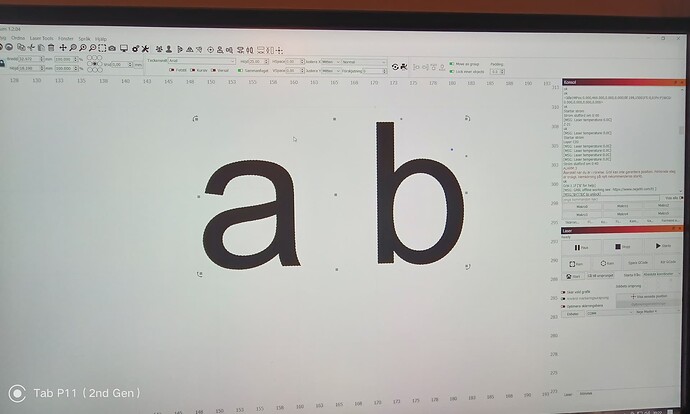This is for a laser, correct?
If so, the most common cause of this is from laser mode not being enabled on the controller.
Go to Edit->Machine Settings. Check that laser mode ($32) is enabled. If not, enable it and try again.
This can be caused by following an incorrectly set Build Option and the Warning message.
Please confirm that your Device Profile is for a GRBL device and not a GRBL-M3 device. You will want to use the variable spindle control offered by the later version of GRBL.
I wouldn’t chase the Z-Axis issue yet. The z-Axis iisn’t used to reduce power on traverse moves or internal shapes. This is all handled by the motion planner in the controller.
There is a hold over control from CNC machines that runs the spindle when it’s not engraving that we disable when using GCode Laser Engravers.
In the Console window in LightBurn, please type the following:
$$
then press Enter.
Scroll back through the report in the Console window and check if $32=0 or 1. It should be $32=1 for Laser mode.
If you need to change it, type the following into the Console window in LightBurn.
$32=1
then press Enter.
Geometry can also cause filled shapes. The output from LightBurn can be checked fairly quickly in the Preview window.
There’s an Icon that looks like a flat-screen monitor on a pedestal. It’s near the middle along the top row of icons. Click on that icon. This will show what LightBurn will send to the laser. I am hoping that the shapes of the letters are fully closed and the travel lines are absent (or red/pink). The switch (lower left) in the preview window offers the option to “Show Traverse Moves”. With the switch enabled, the unpowered moves where the laser is fully off will be drawn in red/pink. This viewing option will not affect the output.
If the output continues to misbehave, the firmware in your engraver may need to be updated. The date and version number of the Firmware will be in the initial message next to the Build Options.
This topic was automatically closed 30 days after the last reply. New replies are no longer allowed.