In LightBurn, open the main Settings page, click the File Settings button, then look at this toggle switch:
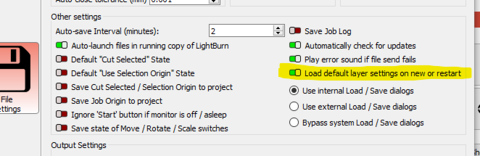
If you have that enabled, then LightBurn is working exactly as it’s supposed to. This function was enabled by default, but there was a bug in the code that was applying it, and it didn’t force-reset the settings if you didn’t have your own defaults applied. That was fixed recently.
If you want your various layer settings to stay put, you can turn this off, or better, go to the Cut Settings Editor window and click ‘Make default’ at the bottom to make that layer setup the default you want.
If you leave the “Load default layer settings” switch off, you’ll lose your settings any time you load someone else’s file who uses a different value on one of those layers, so it’s not a very good way to work in general - they’re too easy to have overwritten. The material library or setting your own using “make default” is the better way to do this.
Apologies to anyone who was caught off guard by this, but loading someone else’s project file or material test would’ve overwritten your settings too.