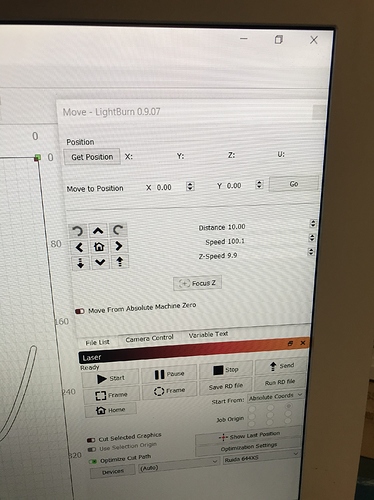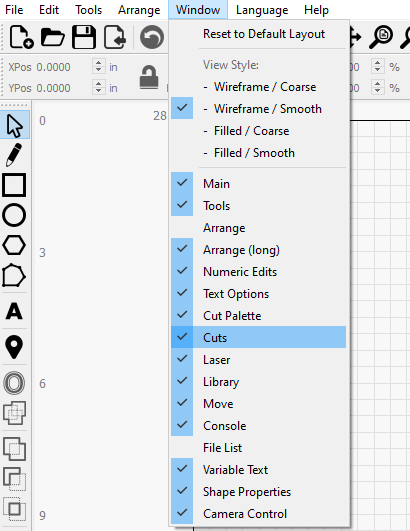Thank you, I went through and check marked all that you are showing to be checked. Is that correct?
Those are just defaults I think. That’s a screenshot from my design computer. It’s not hooked up to a laser, so it’s probably a bit different from the work laptop.
Ahha!! Thank you, I clicked reset to default layout and got the screen back that I am familiar with. Thank you thank you
Not everyone works in the same way. Some are focused on the design side while others might focus on cut and production as their main interest. They reach the same goal, but the path or workflow to how they get there can be very different. Like most things in LightBurn, there are several ways to accomplish the same task. This might help in understanding how you can arrange the LightBurn UI and window layout to suit your best workflow.
(please note this video is a bit dated and could use to be updated, but the basic concepts remain the same) 
Thank you! Yes when I taught school I always told my students there is always more than one way to Wal-Mart…lol
This topic was automatically closed 30 days after the last reply. New replies are no longer allowed.