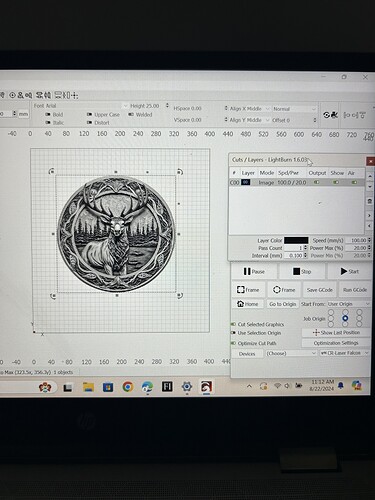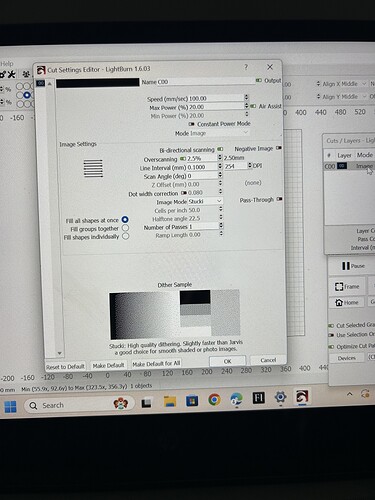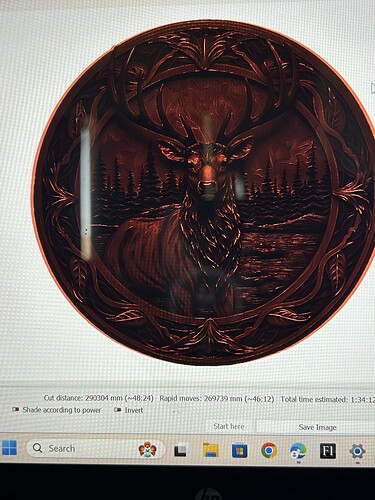Hello!
So we have the CR-Laser Falcon 1 and we’re trying to burn an image that is bordered by a circle….if that makes sense. The issue I’m having is, the top part of the circle and the bottom part of the circle is being cut out or the laser isn’t completing the circle in full. I’m not sure what we’re doing wrong in light burn or if there is a setting that we have to change. Here’s a picture of the latest cut we did. Does anybody have any recommendations on how to fix this issue! Thank you so much in advance!
What does your preview look like?
Are you talking about what I’m looking at on lightburn? If so this is the settings for the photo we uploaded.
Click on the TV screen icon…
Okay! I clicked on that. Sorry, I’m still very new to this.
Looking at this preview I can see where the outline is being cut off at the bottom.
The preview button is your best friend.
![]()
Perfect! Thank you for showing me that!
Do you think that the file itself needs to be fixed? For example, putting it in photoshop to smooth out the edges?
Is a falcon right?
So you going at 6000mm/min
Question: Did you go through your Y belt tensioning steps?
I know Falcon manual does NOT cover that step but is paramount you make sure the belts are tensioned
Dot Test with Angle.lbrn (46.3 KB)
Try burning this in a bit of scrap and take a picture please.
This topic was automatically closed 30 days after the last reply. New replies are no longer allowed.