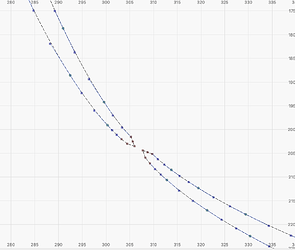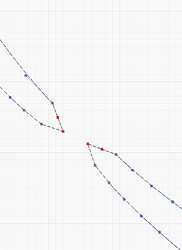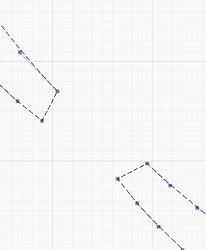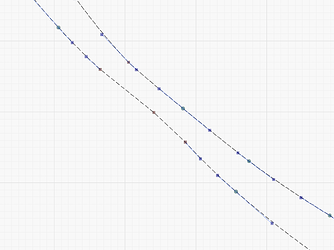I would like to join these two lines:
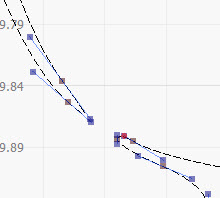
Nope. I gave a bad answer.
We’ve got documentation on using the Edit Nodes tool here:
There’s a video guide at the top of the page.
Note that they are not “lines” in the strict geometric sense, so you are joining a pair of paths.
Keep in mind that any node in a path cannot join more than two lines / curves, so you must delete a line from each side, then add two lines between those four single-line nodes.
Thanks to all. I am off to another project. Will give this a try soon and get back to you all.
Another way to work around that is to lay down a shape (oval) that covers the ends of both arcs. Then use Boolean WELD to make them into a single unit.
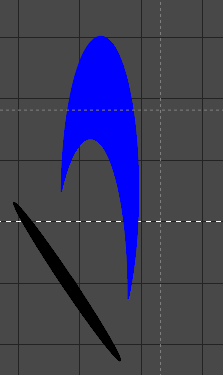

Both parts are now joined
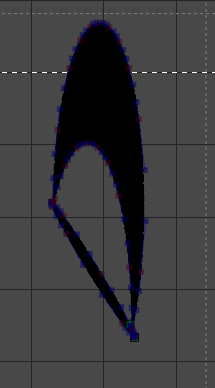
Hi Lucie, I will do it this way:
first break the 2 shapes up to 4 loose ends by removing the tips.
Then you can gather the 4 loose ends into 2 lines
In the end, only a little fine-tuning is needed by adjusting the nodes more evenly.
Just play around with nodes, it will soon feel more natural to change shapes and lines this way.