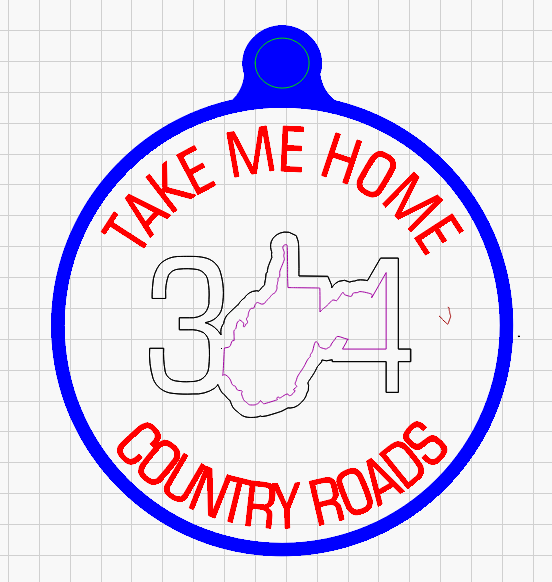I have a drawing of a state and a number with double lines, I need the interior not filled and space between the two lines filled. How can i post a screen shot on here to explain
Win + shift +S copy and paste. Also may be helpful if you post file.
Do you have double lines around numbers? For me it’s basically trial and error. But it boils down to each line the laser crosses changes the off on state.
the numbers were separate then added the state and used nodes to cut out and attach to form separate line the center and the outside line are on different layer as you see one being black and the other being violet.
Trial and error and I got it thanks for trying, I’m not good at explaining what I need haven’t done much the last three years and have forgot so much.
I would put them both on same layer. Again, if you would post file I can then explain.
This topic was automatically closed 30 days after the last reply. New replies are no longer allowed.