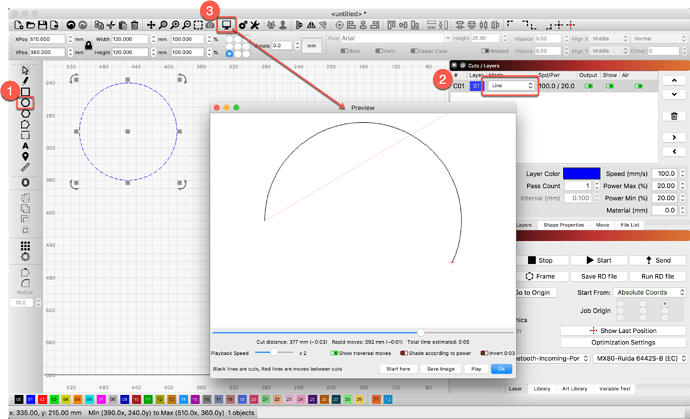I am looking to cut out a circle on wood. Just a very simple circle. When I use lite burn the laser goes left to right to burn an image. But to burn just a circle, can Lightburn have the laser go around in an actual circle to cut the wood out. Meaning not just do x axis then a short y axis but both x and y axis at the same time? Hope I explained this well.
If you draw a circle using the ‘Create Ellipse’ tool and set that layer to ‘Line’, LightBurn will cut, following the path of the circle. Is this what you are after? 
Yes it is and thank you. I did see after experimenting that the preview will show how the engraving will happen. I want to do this so as to make a round clock face. I think I would etch out the design first. Then on another layer I would actually cut out the circle.
You should start with our Simple Project to gain a general understanding of how to get around and do things in LightBurn. We also offer YouTube videos, and a Google search will show you many created by our user community for different projects. Search here as well. You can make a clock face easily using the Circle Array tool, so we have you covered there. 
This topic was automatically closed 30 days after the last reply. New replies are no longer allowed.