Hi, I am trying to add a small line to a shape and make the laser cut the line first and then the shape. This is to minimise the staining as the laser punches through. I use the set start point tool and the blue arrow changes to my new corner, but this is ignored and the cut still goes to the default position and starts there instead of the point I defined. Am I missing something?
Do you have either of these options set to ‘ON’?
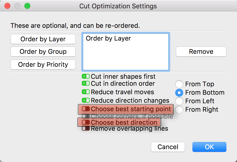
LightBurn currently doesn’t have a simple way to do what you are wanting, although you could use ‘Node Edit’ to add your punch through line to your existing vector shape. You can also set the cut to use the ‘Cut Through’ feature in the ‘Cut Settings Editor’ window.
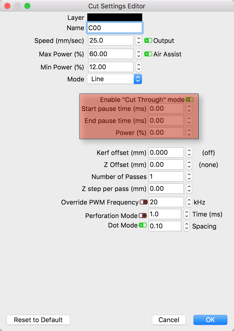
Select ‘Show traversal moves’ in ‘Preview’ to test your output and start location.
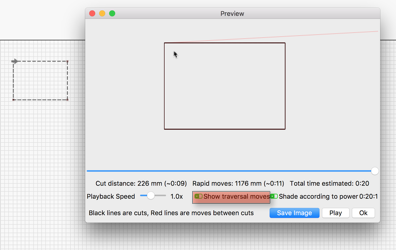
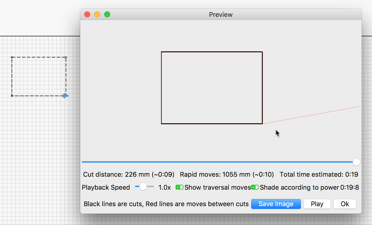
Are you using kerf offset with these cuts? Kerf offsetting re-creates the shape, and loses the start point. I have it on my task list to find the closest point on the new shape to the requested start point, but it’s not there yet.
Removing the kerf offset fixed it for me. Will have to remember I can’t do both. Thank you for your assistance 
Punch through will also help me - nice suggestion.
You can add your support here:
How does one enable cut through mode? It doesn’t seem to be there on mine. I have the latest version.
If you’re using Smoothieware it isn’t supported because they don’t have a GCode command to turn on the laser and pause.
What about G04 P2 ? I just tested this and it recognised it and performed the wait.
Smoothieware doesn’t have a GCode command to turn the laser on and pause. The pause itself is trivial.