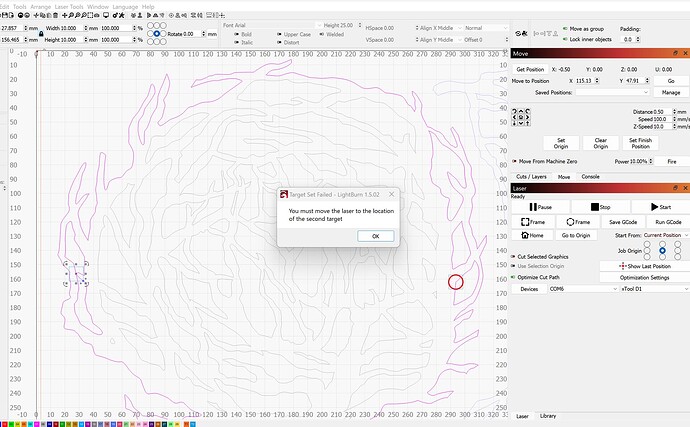Having watched and read multiple instructions, I cant get the second target to set, I keep getting the same message ‘You must move laser to second target’. I dooooo!!
My steps: I have a new outside shape to cut, I have created two independent squares at opposite ends as targets, I jog to the first square and successfully Select First Target.
I jog to the second square, and then select it, and voila … the message that I need to move the laser. I have tried this in multiple ways, tried resetting origin, same message.
I noticed I cant seem to see new coordinates though even though I jog using the move tool which seems odd, and somehow the problem? Screenshot attached.
Are you properly homing the machine and avoiding moving the laser head by hand before the start of session? Print and Cut relies on proper homing and controller motion tracking to function.
1 Like
Ah, OK, I’ll restart the power, hit homing and then jog to the first position … will let you know how that goes, ta.
so tried that, no different, same problem. Powered off, then on, homed the head, it moved there aok. Jogged to first position, selected aok using the wizard, jogged to second position, selected that, same error message 'You must move laser to second target’.
Can you take full screenshots of LightBurn at these times:
- After homing. Push “Get Position”
- Immediately before setting first target, push “Get Position” before.
- Immediately before attempting to set second target, push “Get Position” before.
This topic was automatically closed 30 days after the last reply. New replies are no longer allowed.