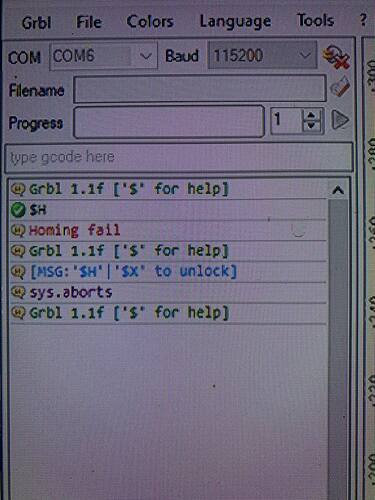Hi,
I am having an issue with connecting my laser to my computer. I had it connected before and everything was working flawlessly. I decided to move my engraver to a spot with more room in my house. hooked it up and it worked right off the bat. then the next day I go to use it and it starts saying there is an Alarm 9 error in the code. so I cancel out the error and try to troubleshoot it with reading countless forums. Nothing works so I unplug everything and plug it back in and I cant get my computer to even notice it is there. It also use to read COM5 and now for some reason it is reading COM1 and i know that is not the right port. So I got to your help forum and find what to do and when I go in my device manager, The port is not even in there to click on to try. I am just at a loss of what to do and would appreciate any help whatsoever.
Im working on a cyberpower po running windows 10 home. this is a link to my china machine… https://www.amazon.com/gp/product/B0BVVZFT23/ref=ask_ql_qh_dp_hza
Best,
Savannah
Green Level Engraver
Also I need to add that the driver is not popping up on GRBL either and when I try to install it, it says its preinstalled, but I dont see it anywhere.
I’m not really a windows person and this sounds like a driver issue…
Even though you seem to state it worked previously… if it did and nothing changed it should still work…
I have had a few fights with Windows and drivers… You might have to remove and re-install them along with a re-boot to get it talking… one of the reasons I’m on Ubuntu…
My understanding of the USB situation is that it could show up as any one of the com ports.
I have a similar Chinese ss led laser that was a problem getting it set… if you can’t see it in the device manager, it’s not making it.
Ensure you check the cable and an other stuff on the machine to ensure it’s snug and working…
Good luck
![]()
I have been using a mac my whole life but had this powerful pc and decided to hook it up and use it just for the engraver. My fiancé has been helping me with the pc end of things but I feel completely defeated at times by it. I’m really missing my mac right about now lol.
I ended up getting the laser and the computer talking about two hours ago. I’m happy I got to that point. Now what I’m struggling with is the homing switches. I’m not even sure if my laser comes with preset homing switches or not. I’m beginning to think not because neither LightBurn nor GRBL know where to tell my laser where home is. This is the code I keeping getting.
LightBurn:
Waiting for connection…
ok
[VER:1.1f.20220618:]
[OPT:VMZL,35,254]
Target buffer size found
ok
Homing
ALARM:9
Homing fail. Could not find limit switch within search distance. Defined as 1.5 * max_travel on search and 5 * pulloff on locate phases.
ok
Grbl 1.1f [‘$’ for help]
[MSG:‘$H’|‘$X’ to unlock]
sys.aborts
Grbl 1.1f [‘$’ for help]
ok
GRBL:
Some of these machines do not use a home function… lower costs with no extra switches… you have to home it manually.
Otherwise they must have some way to discern the home location.
Usually there are home switches in one corner and that is the machines home location.
I think Lightburn homes the machine when it starts up, might want to turn that off…
Check out the Lightburn Documentation on setting up a grbl machine…
Good luck
![]()
Thank you. I just reread through my instructions for the setup of the laser and it says to have auto home on. do I disregard that and just do it manually? If so how do I do that? It has limit switches on the machine. there are two of them.
$0=10
$1=25
$2=0
$3=2
$4=0
$5=0
$6=0
$10=1
$11=0.010
$12=0.002
$13=0
$20=0
$21=0
$22=1
$23=3
$24=25.000
$25=500.000
$26=250
$27=1.000
$30=1000
$31=0
$32=1
$38=10
$100=80.000
$101=80.000
$102=80.000
$110=5000.000
$111=5000.000
$112=1200.000
$120=500.000
$121=500.000
$122=80.000
$130=300.000
$131=300.000
$132=300.000
ok
$0=10
$1=25
$2=0
$3=2
$4=0
$5=0
$6=0
$10=1
$11=0.010
$12=0.002
$13=0
$20=0
$21=0
$22=1
$23=3
$24=25.000
$25=500.000
$26=250
$27=1.000
$30=1000
$31=0
$32=1
$38=10
$100=80.000
$101=80.000
$102=80.000
$110=5000.000
$111=5000.000
$112=1200.000
$120=500.000
$121=500.000
$122=80.000
$130=300.000
$131=300.000
$132=300.000
ok
If it has limit switches leave it set as on, also the Com port number is not fixed and can change between one boot and another, but not always. A couple of things to try, finding laser usually works best if you turn laser on first before starting Lightburn although on some it works the other way, so give both a try and make sure it is set to CHOOSE not a specific port when installing a laser, it appears to only check specified port if one is selected.
ok I turned the auto homing off and that solved that problem. now I have a whole other problem. I can’t get the laser to go up and down. I can only get it to go right to left.
Check your cable is plugged in the correct way on the Y limit switch, sound like it is set to NORMAL OPEN not NORMAL CLOSED, or visa versa, you can also check in console window with $$ and see if they are both set the same for NO or NC.
The up-down (or back to front) usually refers to the Y axis. It’s is the one that moves the Gantry and the engrave head.
Error 9 could have been offered by the controller if the Y axis was not able to move when the engraver was attempting to home.
It’s possible that you may have bumped the motor wiring when you moved the engraver to its new location. If you dropped the engraver or if the engraver tilted causing the gantry to move quickly, the controller may have been damaged. Have a good look at the pulleys, belts and rollers and confirm that you can move everything slowly by hand and nothing feels either jammed up or loose.
This topic was automatically closed 30 days after the last reply. New replies are no longer allowed.