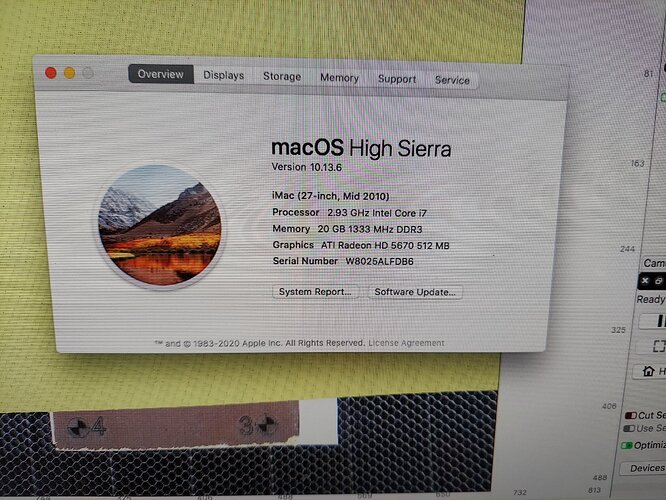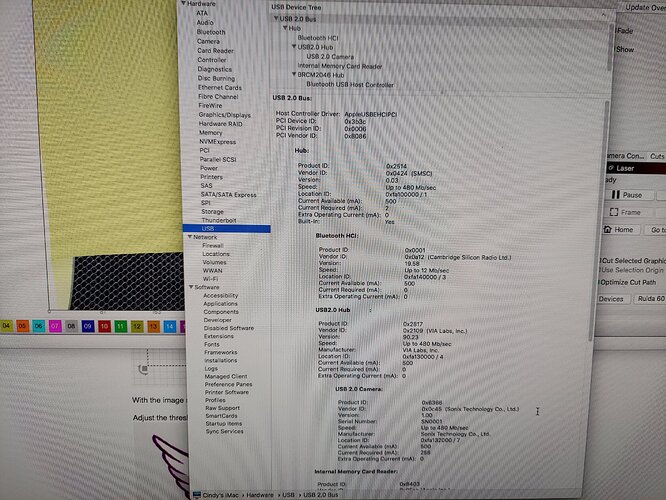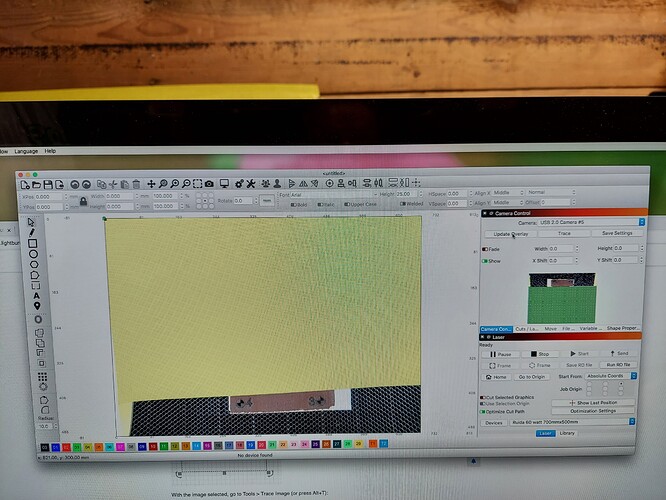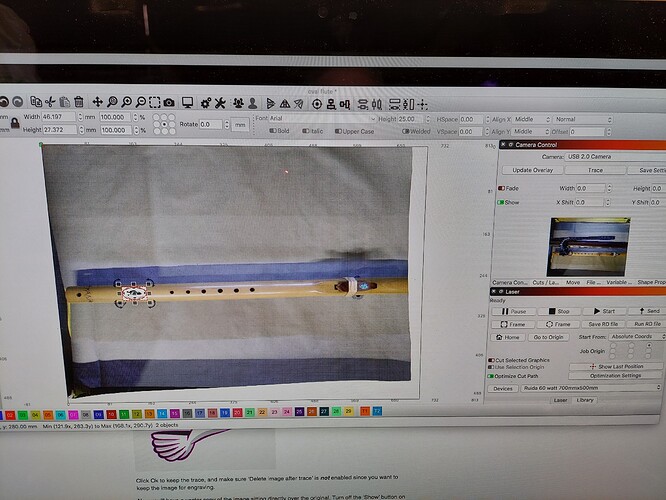I have a USB camera problem. It worked the first couple days i had it, and then it starts to give a colored pattern over 3/4 of the output screen. When I update the laser bed overlay, it gives this curtain-like pattern, and you can’t get it to calibrate the camera.
I had an older 2MP Logitech camera that would do the same thing, so I am thinking it’s not the cameras, as it would work sometimes also. My current camera is a 4k 8MP camera, generic from eBay. It has a 75degree field of view, so I used the default calibration for the LaserBurn camera. It worked fantastic. Now, today, I get this pattern, and I will attach a photo to show you. I have a 10ft. USB 3.0 cable, plugged into the UDISK port with it unplugged from the Ruida controller, and then a female coupler to the camera cable. I thought it may have been a lack of signal, so I even tried a powered USB 4 port extender, both at the computer, and then moved to where the camera is at the Laser engraver. Nothing seems to get rid of the colored ‘screen’ over the video. Has anyone had this issue before?? Thanks
That could be the camera dying, as I’ve seen that happen with a couple of ours as well. Check the cable - I’d try plugging the camera directly into the Mac with the cable it came with to see if it’s still there, and if not, it’s possible the extension is going bad.
I think i have found the problem. It happens every time I start the Camera Wizard for calibration, and it is only when the camera is focused on the bed, which is really a… Honeycomb!! I think the pattern of the honeycomb is messing with the camera/Wizard, as if I run through the calibration with the camera pointed away from the Honeycomb, it is fine, no ‘pattern’ blanketing the video. For an experiment, I removed the honeycomb, and it saw the bed, Overlay, etc. just fine.
Initially, after you replied, I took the camera out of the laser engraver, unplugged all the extension cables, etc. and plugged it into the USB port directly on the back of the iMac, and it worked fine, no pattern showing. But the cable wasn’t long enough to get to the laser. So, I ran through the camera wizard for calibration, using whatever it was pointed at. It worked fine. I then plugged the 10ft. USB 3.0 male to male cable into the camera and USB port, with a female-female USB coupler, and it worked fine, until it pointed at the honeycomb inside the bed. Then it gave the same pattern! Is it possible that the camera/software is having a reaction to the honeycomb pattern, and giving this colored pattern?? What do you think?
It’s not the software - the pattern is only analyzed when you click capture during the lens calibration, so that’s the only time the honeycomb should cause any issues. It could be that the sensor is doing weird things in low-light conditions (honeycomb area tends to be dark).
Yes, I think that’s it. I took some painter’s paper, dull green, and covered the honeycomb, and it worked. Here are a couple photos of the camera working. I think I might install more LED lighting inside the laser, to light up the bed area and try it without the paper covering.
This topic was automatically closed 30 days after the last reply. New replies are no longer allowed.