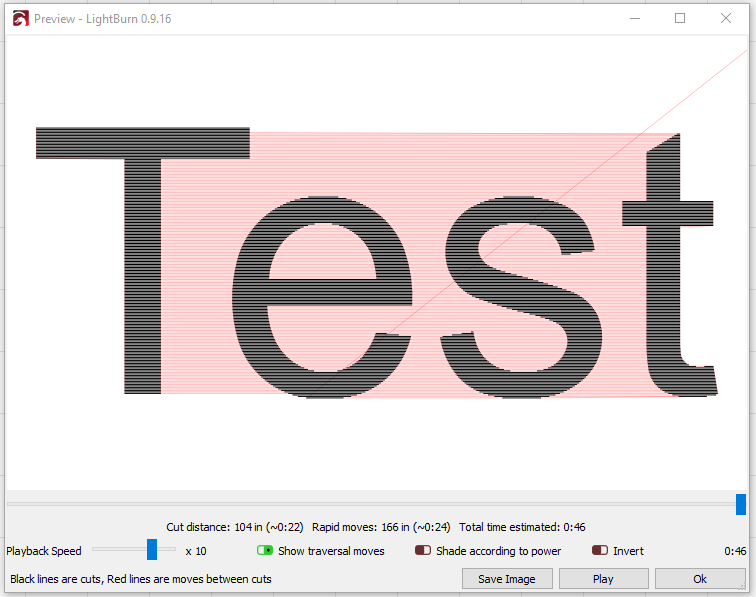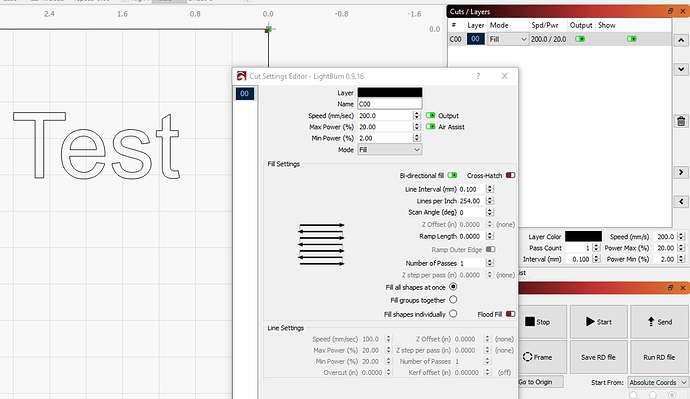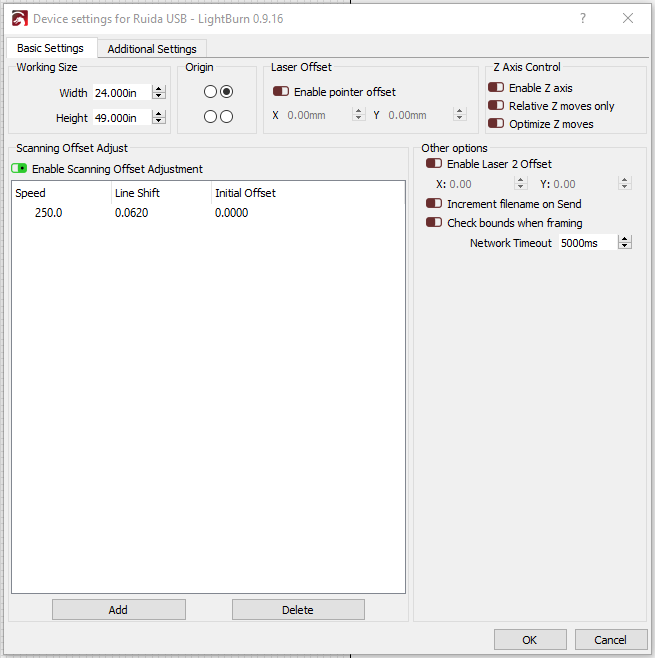For some reason my image cuts twice within the same pass, but offset from the original image. Everything looks fine in the software, but then doesn’t cut right. Any ideas?
I should add, everything cuts fine when using line mode. It only messes up when I use fill.
That’s a massive amount of physical machine slop.
If you look closely, each burned image is made up of alternating lines
Good catch. I turned off bi-directional fill and was able to get a good image, though the engraved part is shifted to the left (and it obviously takes longer). Do you have any idea what would cause the shift? My belts seem to be tightened, so I’m not sure what’s causing the slop.
Don’t over-tighten your belt. Finger tight.
Check the pinion gear on your stepper motor isn’t loose on the shaft
Quick update. In lightburn > edit > device settings, I found a way to set a scanning offset that solved my problem. Thanks for the input!
You should have at least two entries in that table, so the software can extrapolate the appropriate values for other speeds.
This topic was automatically closed 30 days after the last reply. New replies are no longer allowed.