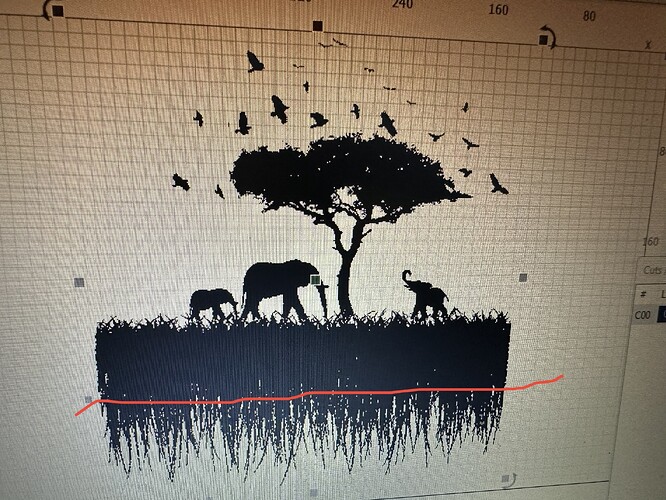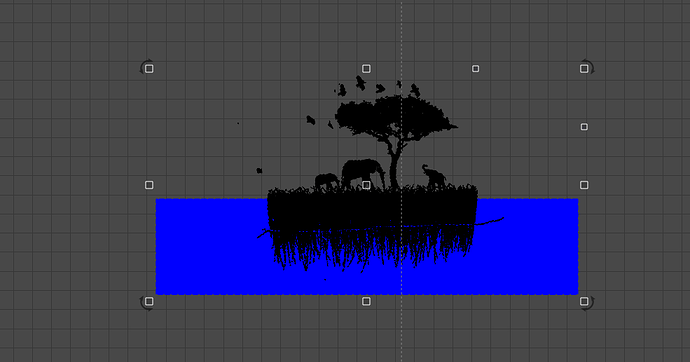This action is known as ‘Image Masking’ or ‘Cropping’ in the LightBurn parlance. ![]()
The following is worth review.
Put a box under what you want to exclude (in this case, blue box under the black layer. use boolean tool SUBTRACT to cut off the black part where it touches the blue. It may take a few tries to get the order of operations correct.
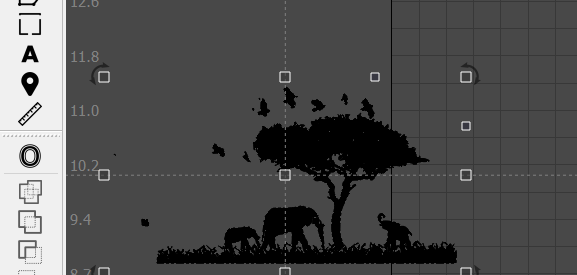
@JimNM brings up an important distinction here. What is the definition or meaning, when you say, “Image editing”? What type of image, raster or vector? ![]()
There are different processes to clip off unwanted art, depending on how that art is generated. For vector art, do as Jim suggests. For raster / bitmap images, the Image Masking is your option.
This topic was automatically closed 30 days after the last reply. New replies are no longer allowed.