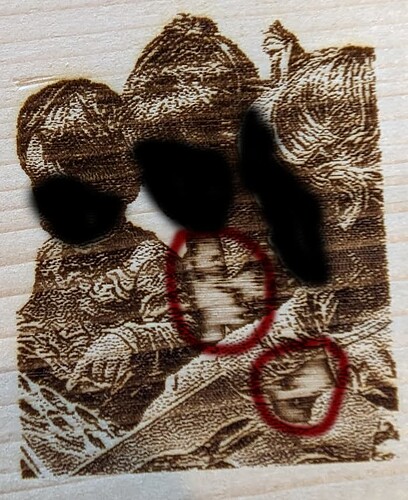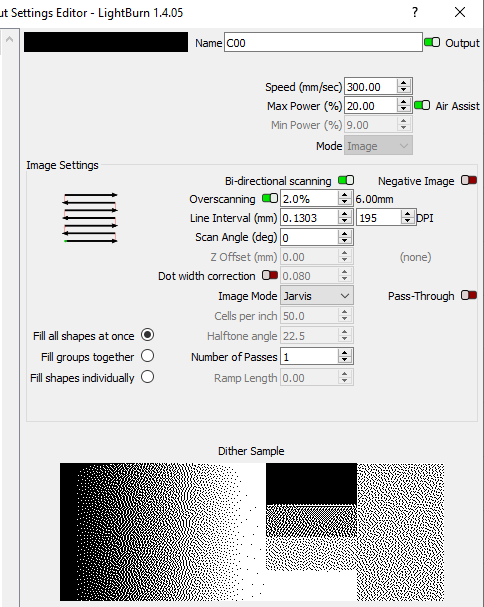When I’m trying to engrave an image I am getting blank spots where the laser isn’t firing even though it should be.
In the engraving the middle kid’s shirt should be black, and shows black in the preview, but it’s mostly left unengraved (faces obscured). I’ve circled the problem areas in red. If I had to guess it’s like leaving out pure black, as that’s the darkest part of the image.
This is what the preview shows:

I’m also pretty consistently ending up with my images too dark. I’m engraving here on pine (have also tried 1/4 in plywood). I’d appreciate any tips.
Here’s the source image:

These are the settings I was using:
I’m using a Snapmaker A350T with the 10W laser module.