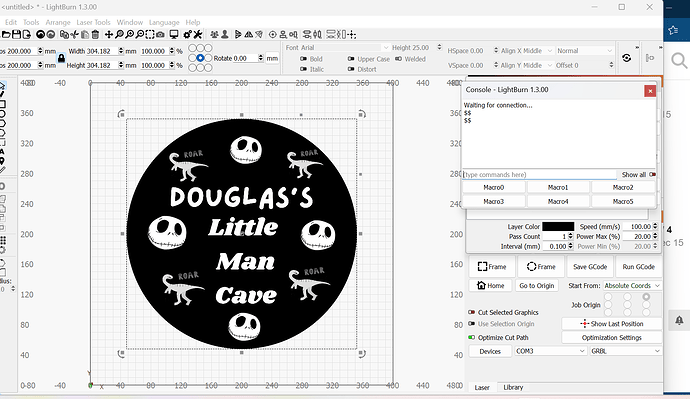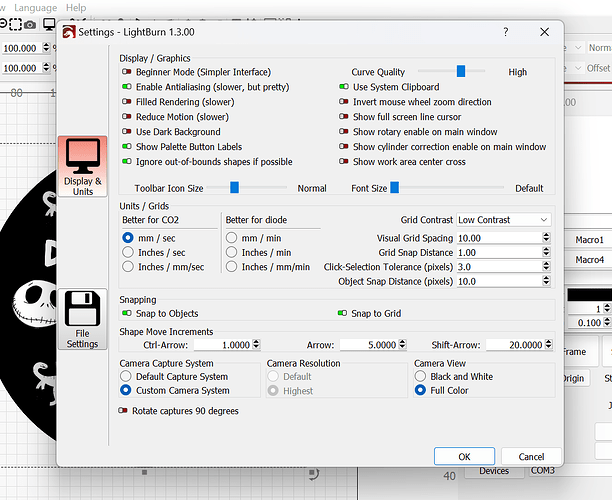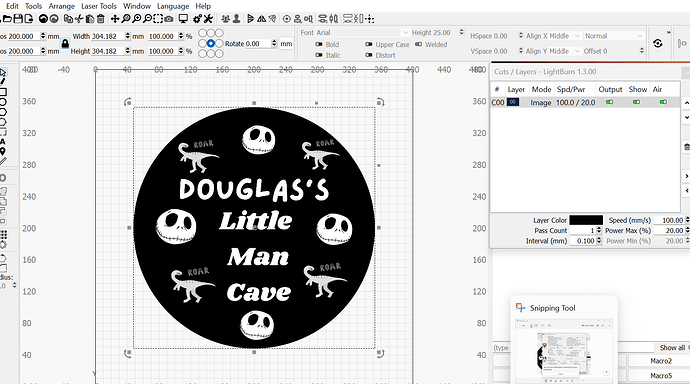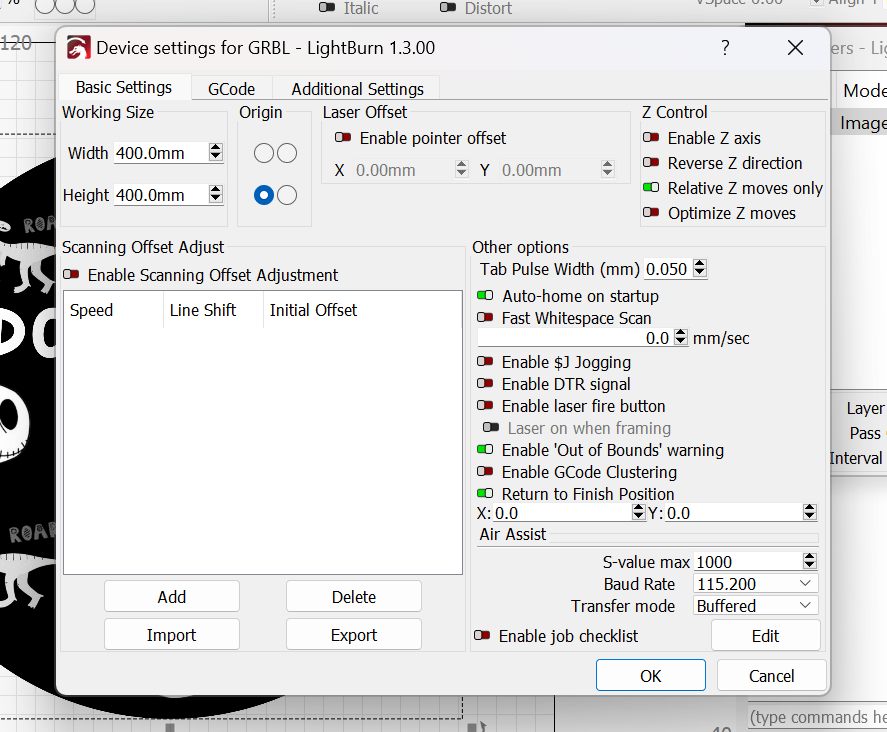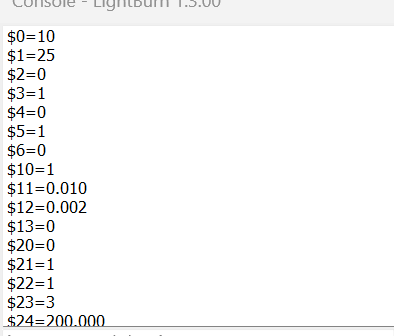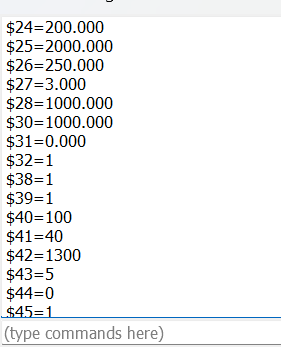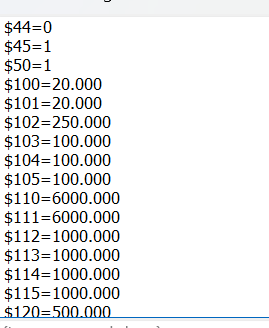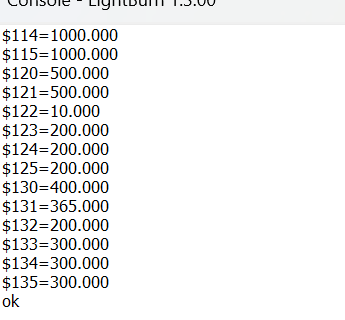I designed an image to engrave at 297mm x 297mm. When I try to engrave it, its coming out at 50mm x 50mm. I have tried calibrating my laser and even reset my light burn to factory settings. I have a Lenovo Thinkpad laptop and a Longer Ray5 20W. I had to get a new laptop and since installing lightburn I haven’t been able to get anything to engrave right. Before using this laptop I was able to engrave correctly. Any ideas on what to do?
If your old computer is still functional the first thing I would do is use the bundles feature to copy all settings, etc. to the new computer. File Menu>Bundles>Export Bundle - select everything then import to the new computer.
If your old computer is not functional you may have to start from scratch. Do you have a lbdev file that came with your laser when you bought it. If so, install the laser using that file and your settings should be correct.
I deleted everything off my laptop, reinstalled from the microsd that came with my laser and still getting the same results ![]()
Alright, let’s do some diagnosis. In your console window thpe $$ then press enter. Copy/paste the results here. Also post a screenshot of your entire Lightburn screen with your project loaded and the Cuts/Layers Panel and Laser Panel visible. Post a screenshot of the Settings Window (Gears icon) with the Units and Grids tab visible and post a screenshot of the Device Settings Window (Wrench and Screwdriver icon).
You need to be connected to your laser to get results from $$
I think I see your problem. $100 & $ 101 are too low. Typical diode laser parameters are 80 or 100. Not sure what your machine is supposed to be or how they got changed. Start by changing both settings and testing. You mentioned that you tried calibrating. Undo that first, then in console type $100=80 >enter $101=80 >enter then draw a 100mm square, test in line mode and see if the measurements are correct.
oh my goodness, thank you so very much, changing those 2 numbers fixed everything. I don’t know why they were so low as I didn’t know how to even change any of those. I appreciate your help so very much. I hope you have a wonderful evening.
Since you are using a diode laser, it’s also advised to change your units to mm/min. You are now running at mm/s which is not well suited for diode lasers and you can’t compare your settings to most other users then (without re-calculating).