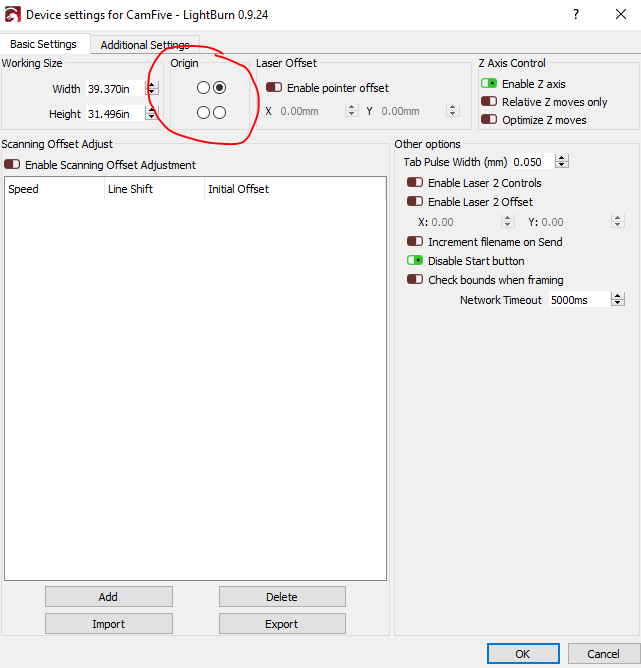As you might guess from the title, I run 2 instances of LightBurn on 2 different computers, both running Linux Mint, and sharing a ‘Projects’ directory. (…the location of the laser makes this more convenient). When I save a file on one machine and then go to open it on the one connected to the laser, everything is flipped horizontally. As nearly as I can tell the settings and preferences on both machines are identical. It’s easy enough to just select all and flip it back, but I’m thinking there’s just something simple that I’m missing. TIA.
You have the Machine Origin set differently between the two machines. This can be corrected by going into Edit/Device Settings and ensuring that they are both set the same. You’ll obviously want to change the one that is flipping the design backwards when you open the project file.
1 Like
Thanks Steve, that was it. I must have looked at that page 5 times and never noticed it. I could have sworn I answered that question the same both times I set it up.
1 Like
So many knobs and buttons, easy to misread or miss something. Glad that was the solution.
This topic was automatically closed 30 days after the last reply. New replies are no longer allowed.