Image is right side up in Lightburn
but when sent to laser it engraves upright down. I have not changed any settings that i know of. What would cause this?
Where is your machine origin set in LightBurn (in the device settings) and where is the physical origin on your laser? Make sure they match.
Thanks, will check this when i go out to shop.
I have this same problem, and it behaves the same way no matter where I set the origin. Any ideas?
Edit > Device Settings. Check the location of the origin:
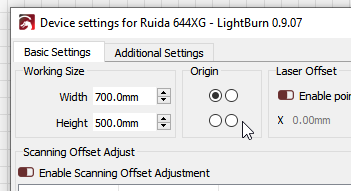
This 4-dot origin is different than the job origin shown on the main page.
Yes, those are the origin settings I’m talking about. I still have to flip everything to get it to engrave correctly.
Flip it which way? If left to right, move the origin point from left to right or vice versa. If top to bottom, move the origin point to the opposite vertical corner. It will flip your art as well, but when the art shows properly on screen it should also cut properly on the laser.
This topic was automatically closed 30 days after the last reply. New replies are no longer allowed.