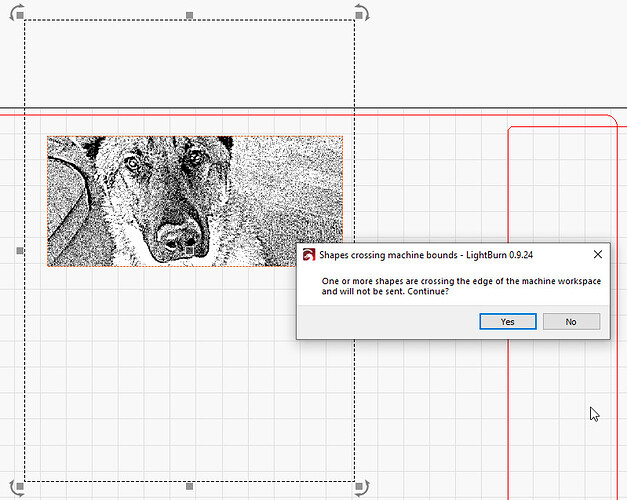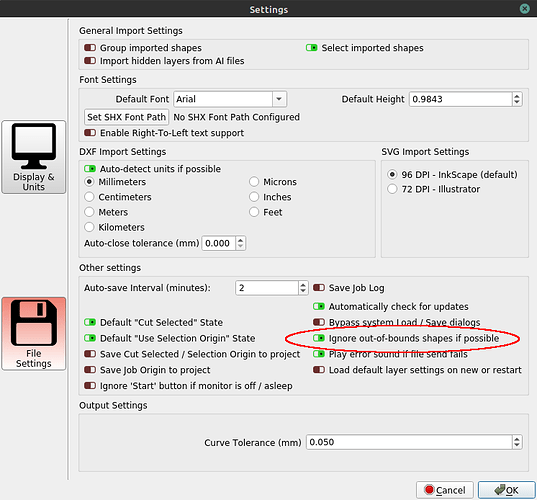Hello! I’m using the Apply Mask to Image function and have a tool/mask area toward the top of my design where part of a photo is going to show through. The cropping works great, however because the image is larger than the cropped area and is beyond the page limits, it will not accept it for output!
I’ve attached a quick example. It defeats the purpose of the lightburn crop if the image has to be cropped before its imported to be cropped again. Any image mask crops close to the edge of the page would be problematic because of this. It should not be rejecting the image because technically I’m only engraving the part which is ‘in-bounds’. Is there a work around for this?