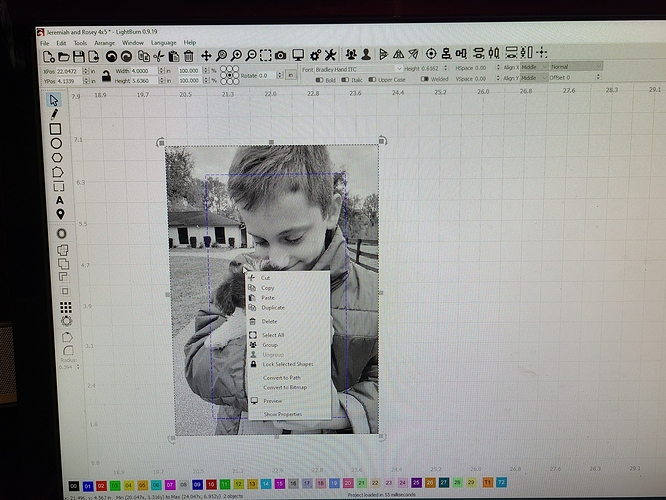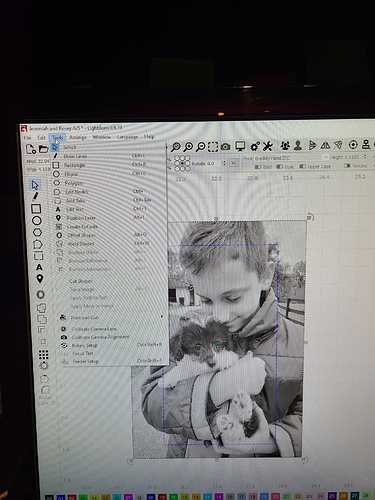I copied a photo from my gallery onto the lightburn workspace. I strarted working through the lightburn image masking tutorial on youtube (with the puppy) I put a box around the part of my image i wanted, hit contr.+A to select all, but the masking image option was not clickable to use. What am i missing?
What version of LightBurn are you using? (It says it at the top of the window)
One issue might be that the shape you are using as the mask is not on a cut layer that is set to “Line” mode.
Can you provide a screenshot of your project in its current state?
the right click window doesn’t give the option
and the tool tab the option is there just not clickable
You are not showing in the images provided. And please use screen captures. Phone pictures are very difficult on the eyes. ![]()
Is your blue rectangle on a ‘Line’ mode layer?
HA! you were right on…I changed it to a different layer and line and it worked! thank you!
1 Like
This topic was automatically closed 30 days after the last reply. New replies are no longer allowed.