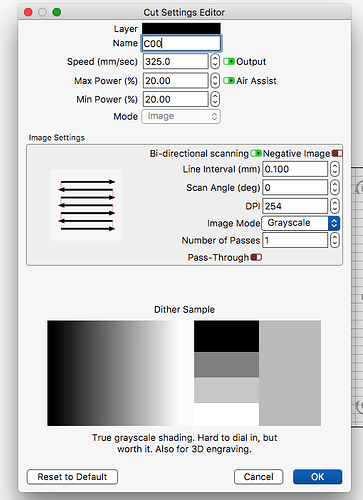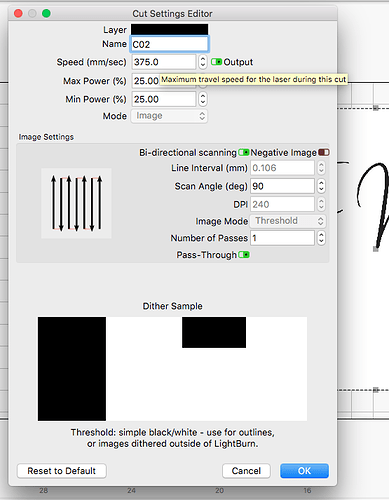I am not sure what is going one, I am on Mac desktop using light burn for editing, and I use a Macbook Pro in the garage with light burn for simpler editing and connecting to Boss LS 1630- I have confirmed both programs are the same program, however, my desk top will allow me to modify an image’s settings in light burn but I can’t on the Macbook - same photo, when I check for updates both computers say I have the current version (9.7) does any one have an idea what I can do? I really do not want to move the desk top into the garage every time I need to do a photo- Might have to this time as I have a huge cutting board that needs to be done by Thursday
How so? Please describe the differences you see. Do you have ‘Beginner Mode’ ticked ON (green) in your ‘Settings’ window by chance? This is designed to simplify the User Interface for our new users and it hides some of the more advanced features.
no beginner mode is off, I compared all settings to each computer, all the settings are the same- this really has me confused
I may have to delete the software & download again, maybe there was a problem the last time I updated
You have ‘Pass-Through’ set for the cut layer C02 on the MacPro image. This tells LightBurn to not allow any of the available image processing and just “pass” the image through without touching it. This is what is different in the settings between these two screens.
If you want LightBurn to dither your image, turn that OFF (red).
This topic was automatically closed 30 days after the last reply. New replies are no longer allowed.