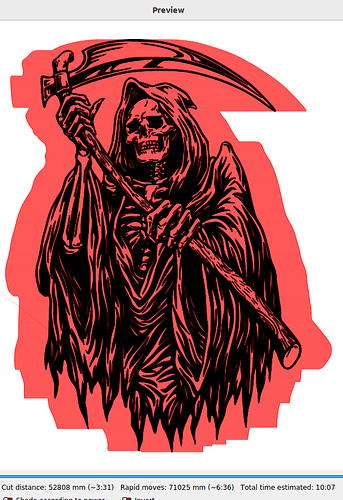Usually, in my limited experience, when you set max and min power, it dictates how much power is used when the laser is navigating tighter shapes vs longer straight shots.
So, because the laser might be fixed on a specific set of areas, having to go slower, you’d set Min pwr lower to avoid over burn. But when taking into consideration longer straight shots, you set max pwr higher because you need to compensate for the speed, the laser isn’t getting as much time to burn through.
With Image Layer type, is it a similar concept where Min Pwr affects the outer edges where the head/laser is reducing speed to go to the next line, and Min is the bulk/main area? And the over all power is decided by the information in the image combined with the type of image mode you choose?
OR, Is Max Pwr and Min Pwr what controls how intense the engraving is. Max Pwr for getting a brighter/deep burns, and Min Pwr for getting the lowest burn? So for Slate, Max power = white entensity, and Min Pwr = dark shading?