What doesn’t my file cut the same way it appears in my Lightburn layout? I appears to begin correctly but then starts overlapping lines already drawn half way through the burn process.
Can you attach the .lbrn file here for review? If not, then a full-size screenshot LightBurn workspace and also a screenshot of the Preview window.
Also will need a photo of the errant burn please.
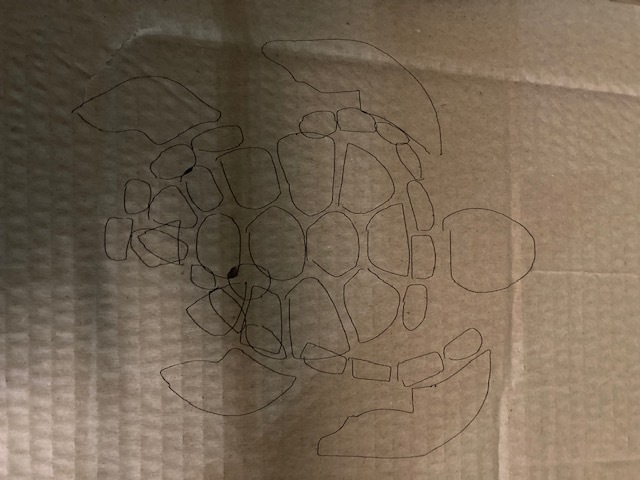
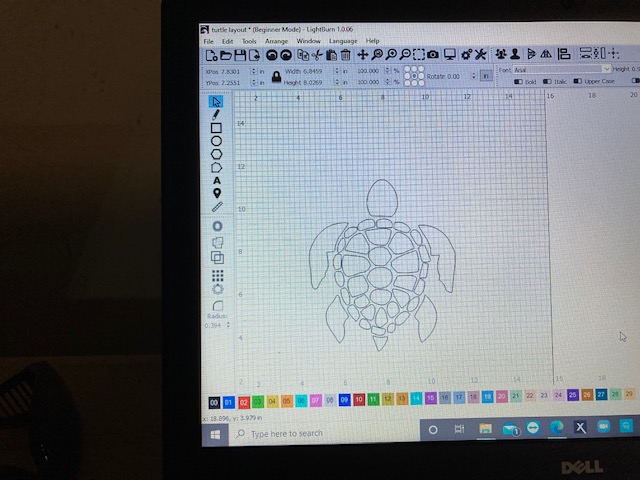
Most likely this is from loose belts. Belts are slipping on the pinion and losing steps. Triple-check belt tension. They should have no slack and be taught but not stretched. Make sure this is true on both sides of all belts.
Hard to tell from the picture but definitely issues on the Y-axis so check both belts there extra thoroughly. Also review X-axis while you’re looking.
If you don’t notice a problem with the belts make sure that the pinions on the stepper motors are well secured. There is a grub screw that secures the pinion to the stepper. If these are loose then this will have a similar issue as loose belts.
Thank you. I will check everything and try again.
This topic was automatically closed 30 days after the last reply. New replies are no longer allowed.