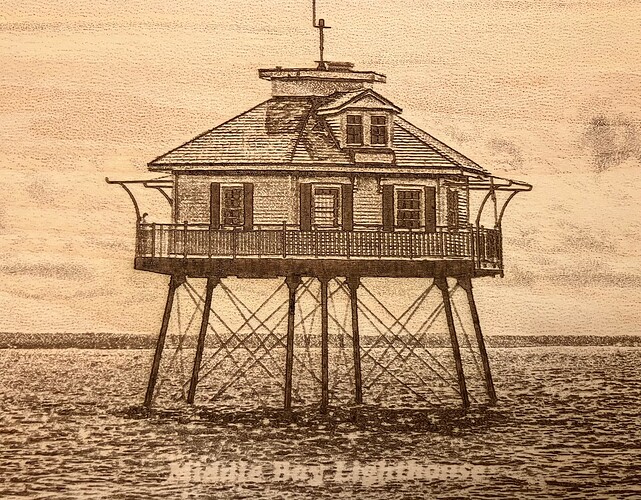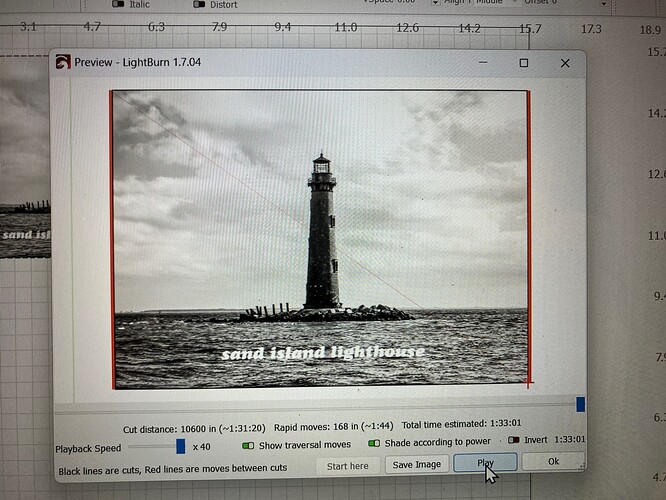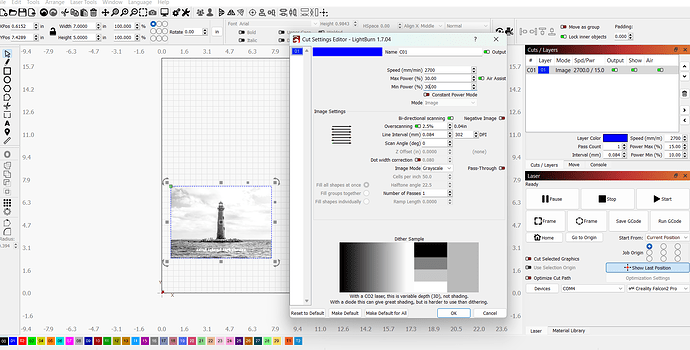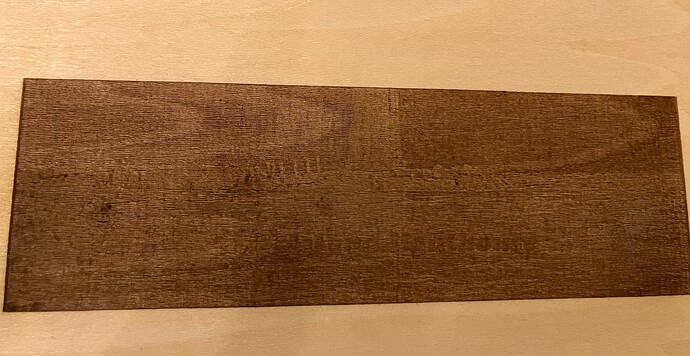Hello. I’m fairly new to Lightburn and engraving so I’m guessing this is just me…I have the Falcon 2 Pro 22W. I imported an image to LB, adjusted settings, framed and did preview. Everything looked good so I started engraving (a 5x7 photo). I shut it off about 1/3 way up because its just engraving lines, no image at all. I’m guessing I must have some setting off but it’s the same settings I’ve used for other photo engraving. Any suggestions will be greatly appreciated.
Did you focus your diode to the material?
Are you using settings provided by your laser manufacturer? If it’s too fast or not enough power, it may not mark the material.
first image is the engraving when I shut it off. Second image is of a very similar photo. The only setting I changed was raising the speed from 2700 to 3000 because the image was a little dark (and took 1 and 1/2 hour to engrave a 5x7).
I have no idea what those two weird dark spots are on the bottom of the first photo as there’s nothing like that in the photo or on the wood itself.
3mm basswood with lens focused with the included piece for focusing.
We need more pieces to this puzzle can you upload your file?
Just uploaded a screenshot of the lightburn preview. is that okay?
Also, just changed all settings back to the ones used in the 2nd photo (middle bay lighthouse), and tried again. Still getting same result…just lines going back and forth, no image at all. The lines are going back and forth inside the 5x7 frame size but just no image.
Using grayscale but also tried others. Made no difference. Tried checking passthrough since I did some work in photoshop, but that made no difference. I don’t know what else to check since everything is the same as the other photo that worked fine except for being a little darker than I wanted.
Just closed completely out of LB. Reopened, selected a new image, selected settings…same thing. Just a 5x7 rectangle of lines. Image preview shows just right. I don’t know what to do.
Hi Laurie
Can you take a screenshot of your settings so folk can have a better idea of whats going on.
I copied this link as it was the first I could find using the search box, but just noticed its a third party/outside link…so maybe have a search for ‘How to take a screenshot’ etc on this site…I know its there but just cant find it!
Apparently that is the correct link for Taking a screenshot.
Will do. I just went back and put in my Middle Bay Lighthouse photo (as shown above). It printed perfectly with saved settings. The Sand Island lighthouse photo is so very similar in all aspects so I closed out of everything again just now, reloaded SIL image with same settings, preview is perfect, but then get nothing but a 5x7 rectangle of lines again. I’ve tried changing speed, power, dpi, but nothing makes any difference. The lines get darker and lighter depending on what I do, but there’s just no image. Tried another image with same result.
Will try the screen shot. Thank you.
the above settings are the same as the ones I started with for the photo below as they are very similar in tone, contrast, etc. I tried adjusting different settings from there. In the screen shot above, you’ll see that I had taken the power down to 15% to see if that made a difference. The only difference was the 5x7 rectangle is filled with lighter lines but still no image.
while gathering up my scraps, I noticed this one attempt where the image is barely visible if you look closely. I have no idea what the settings were when I did this, but it’s obviously still way off. If you look very closely, you can see a very faint outline of the lighthouse right in the middle. (I stopped the engraver so this is only about 2" of the photo). As you can see from the screenshot of the lighthouse, the lighthouse is dark, and the background is almost white, so I have no idea why it’s doing this, obviously. It’s really baffling me as the preview is just perfect.
Have you tried starting over? Close and reopen Lightburn, then import the photo.
Did you do any image adjustments? Right click on the pic> Adjust Image.
Well, I THOUGHT I had finally figured out the problem but not really… After looking and looking and looking at all my settings trying to find anything different, the only thing I had never tried was the passthrough button which was turned off. I turned it on, and tried one more time, and the image is now printing. I have no idea why as, if I understand correctly, that button is to be used for photos that have had all settings applied outside of Lightburn. I did convert this photo to a black and white image in Photoshop and adjust brightness/contrast, just as I did with the Middle Bay Lighthouse photo, but that’s all. Passthrough is turned off in the Middle Bay Lighthouse photo, and it printed fine, so I’m not sure what made the difference with this photo. However, with Passthrough turned on, my setting options are also limited. Guess I’ll just try doing all conversions in LB so I can choose my settings.
Well, I brought a full color image into LB, and made all adjustments there. (I did some minor adjustments in Photoshop to color, and saved as a BMP). Unchecked passthrough in LB. Checked preview, and everything looked good. Started the engraver, and I’m back to solid lines again.
Well, no matter what I do, the only way an image will print is with passthrough turned on. I tried saving image in different formats such as jpeg, bmp, png,etc. , and nothing will print without passthrough turned on, then my only option is threshold which grays out other adjustment options. I don’t know what else to do.
Hi Laurie
This is all a bit beyond my knowledge level, but have you tried doing a different piece of engraving, like a speed/power test etc, just to make sure the issue can be isolated to the/this settings & image situation.
Are your speed settings low enough and power high enough and just guessing here…but what about travel settings like ‘mm per second’/‘inches per min’.
This topic was automatically closed 30 days after the last reply. New replies are no longer allowed.