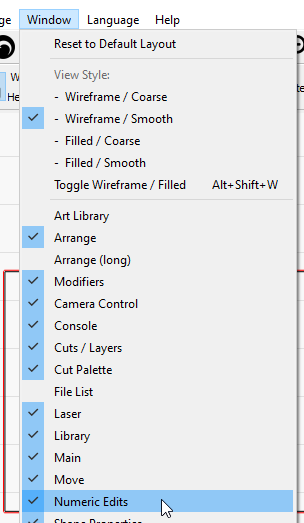What resolution does Lightburn import at?
I need to import pictures from photoshop and know they will be exactly the size I plan. I can set the resolution to whatever is needed for 1 to 1 import.
Alternatively, is there a way to resize images to an exact width or height? I’ve looked and can’t find it.
LightBurn should import images at whatever their original size is. If you have an image that is 300 pixels per inch, and the image is 600 pixels wide, it should import as 2 inches wide.
If you select an imported image (or any other object) you can set the exact size here:
![]()
…in the number boxes on the upper toolbar. The ‘Lock’ that’s shown here means that the aspect ratio will be preserved. If you don’t want that, toggle the lock open.
Read here: https://lightburnsoftware.github.io/NewDocs/NumericEdits.html
Thank you. I asked because i imported a tiff and it came out WAY bigger than i had intended. I’ll go back and check. The other images I exported as tiff from the same photoshop document came out the size I intended. I was confused.
Is there a way to show/hide that size dialog? I’m at a different computer (mac) looking at it from the one I use on the cnc (windows) and looked and looked figuring it would be something like that and didn’t find it. If hideable, it may be hidden.
The bar is here:
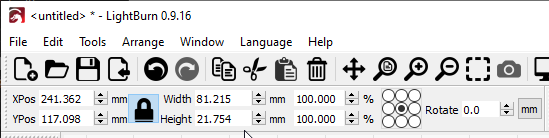
If you managed to hide it, you can re-enable it as the ‘Numeric Edits’ bar in the ‘Window’ menu:
This topic was automatically closed 14 days after the last reply. New replies are no longer allowed.