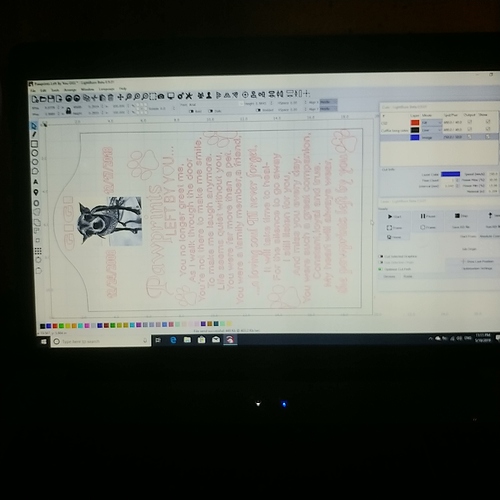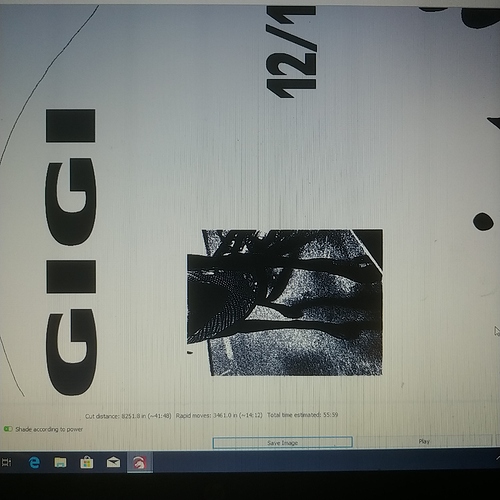I’m having a problem I can’t figure out for the life of me. If you look at the photo I have included, everything looks good, but if you look at the close-up photo of the preview, you can see that the dog’s head is missing, and that is the way it engraves. But if I rotate this 90 degrees, or 180 degrees, or any amount of degrees other than the way it is sitting now, everything shows up properly, and it engraves that way. Can anyone help me figure out what’s going on here? Thanks!
actually, that’s not quite accurate… it seems there’s some kind of problem at the left hand side of my lightburn program bed. As you rotate it and the image turns away from that end, the picture comes in more and more until finally it shows the whole image in preview… I have this Image in pass-through mode because it was worked with outside of lightburn, so that’s the way I have to have it. But I noticed that if I turned pass-through mode off and look at the preview, now the image is okay. How can I make this work right, other than simply rotating the file 180 degrees?..EDIT… I did get an answer to this. After running the image through a script in paint shop pro, I imported the image into lightburn and then rotated it. I knew you couldn’t resize it in lightburn after running it in a script, but I wasn’t aware you couldn’t rotate it. Thanks, Robert Anderson!Is it a .png file you’re working with?
I’ve had some very weird sizing and rotation problems with imported png files.
Do you have pass-through mode enabled for the image layer? If so, you’ll need to rotate it wherever it was created.
This topic was automatically closed 14 days after the last reply. New replies are no longer allowed.