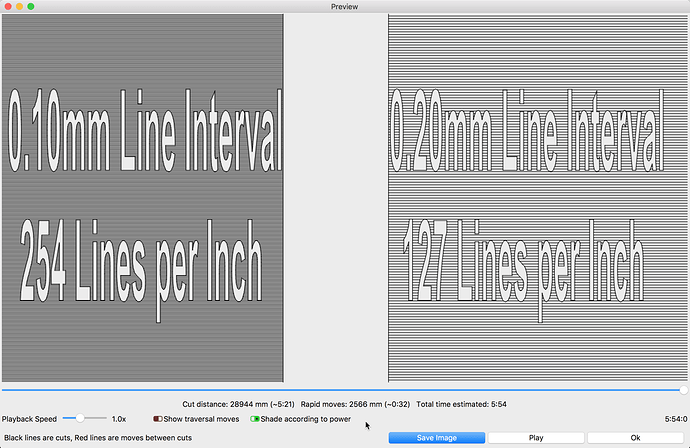How can I get image settings for text? I am trying out tumblers on rotary but only have choice of scan or cut, scan does not give a clean result it has lines going through it
“sytlecnc” does not tell us much about your setup so my answer will have to be a bit generic.
You can not. ‘Image’ settings are available for images only.
Yes, the text generated within LightBurn provides three options for cut settings. Fill (scan fills the text), Line (cuts or marks the text shape) and Fill & Line (scan fill then cut shape).
When using the ‘Fill’ setting, you can increase or decrease the “gap” between each line to change the “look” of the scan.
Is this what you are asking about?
Ok thanks for that, I will give that a try later and see how that goes
This topic was automatically closed 30 days after the last reply. New replies are no longer allowed.