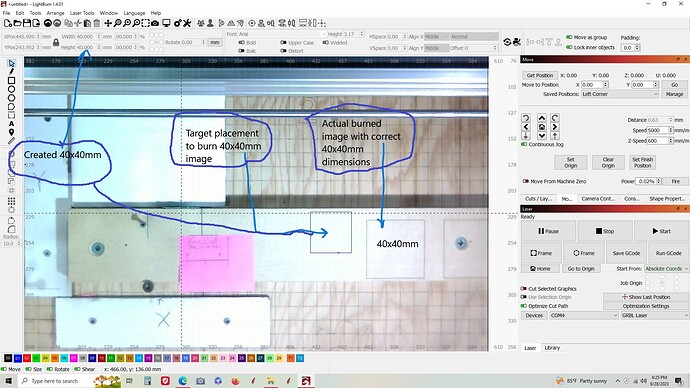I have the LB Camera. Update Overlay. Create image and move over target . When test framing, the image is at least 2 times larger and shifted about 45 degrees to upper left by about 2 inches. I have to move the image down 35 deg and 2 inches lower and reduce the size before framing and test burn.
Image logo and text is about 1" by 3/4" but the image becomes 1.75" by 1.5" so I would have to reduce the created image to fit my target piece.
I must be missing something. I think I have calibrated the camera and also replace the GRBL controller.
I can vreate a square 40x40 mm and calibrated it to correct burn result.
I am exhausted of all things to try! ![]() .
.
Help?
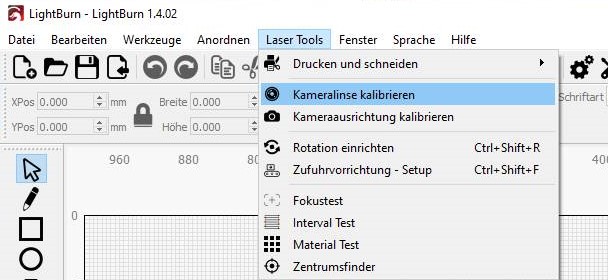
Have you calibrated the camera lens?
Yes, I went through everything just to make sure last night… again
My created image frames around 2 times larger on the my target object.
I have to reduce the created image (logo and 2 lines of text) to fit the target.
Also must offset the created image from the target to be able to burn the image on the target.
OK… found fault with camera align scale was 205%. Redone calibration to 100%.
Now image and target scale perfect
EXCEPT: X is placed 5mm to the left.
Y image placement to burn is perfect…
I tweaked the Height/Width and XY Shift to match the image box burned, all looks good for Y but the X frames 5mm to the left which would burn the image 5mm to left of desired placement.
Now not sure how to correct the X target.
Why can I not have the image and target to burn on top of each other. Camera is great IF I can put the image exactly on the target exactly without having to waste a lot of time trial and error on tape or paper. Does anybody else have this problem with the Lightburn camera?
anybody out there???
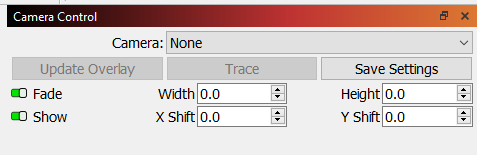
Did you save settings after your adjustments??
Yes… and still offset. I learned that lesson the hard way. That works but still offsets. It used to be perfect many updates ago. In the meantime I will be away from the machine for a little while, but I will be checking often.
You can also use it to move or scale the image, which only affects the image
Thank you to all… The engraver is a non brand china and it has been good to me. Something has changed with all the software uprage verions. It seem each time I want to do a new job, the placements are always different and need to tweak each time. I will look into it deeper but I am away from the machine for a month, so will start with fresh thoughts.
This topic was automatically closed 30 days after the last reply. New replies are no longer allowed.