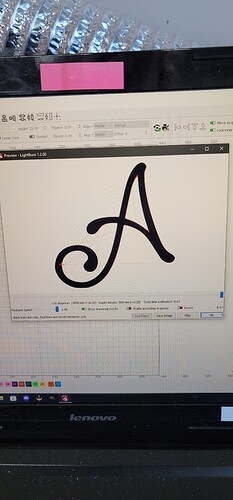During a project I just happened to notice that the traced image I was trying to fill had suddenly become staggered and almost glitch like. It was all on one run and I have no idea what happened. The preview showed the image looked right but it printed totally weird.
You’re missing steps.
I’d first guess loose belts.
But please confirm what speed setting you had the cut layer set to? If going too fast you can cause the steppers to skip.
None of the belts feel loose and my speed during the project was 2200 mm/min.
What laser was this run on? And was this using flood-fill?
If this was on D1, what firmware revision is the laser running? There are versions with known issues with traversal moves being too fast and causing missed steps.
I would have expected the X gantry belt to have been loose.
So this was run on a D1 Laser and I was using flood fill to help save time on the project. As for the firmware version, Ill have to get you that later but I just got the machine set up in the past 2 weeks and I updated it then so that I could use it with Lightburn but Ill find that out and get it to you. Thanks!
If it was updated recently I don’t think it should have the specific bug that I’m thinking but it also wouldn’t surprise me if it was there.
Do you have this issue with standard fill? If not, this is likely a firmware bug assuming your hardware is truly sorted and in good order.
My machine has the latest firmware up date (V40.30.003.01 B9).
I have not tried a standard fill yet but I am going to try it with a scrap piece of material and see if there is any change.
One thing I did notice is that down on the bottom right of my screen it was showing that the rotary was enabled so I found out how to turn that off and I am going to try another scrap piece but would that have any influence on how it works?
It would definitely affect behavior. However, it should not necessarily cause missing steps.
I don’t know if the issue is fixed or not but I did turn that rotary setting off and simply slowed my speed down to 1500mm/min and did 4 test runs and they all came out pretty much perfect. So maybe having the speed set too high causes it to skip…maybe.
It can certainly cause things to skip but 2200 mm/min would have been reasonable speeds for an engraving… however, doing this with flood fill causes additional stresses.
One of the core bugs with D1 firmware was that traversal moves under certain scenarios were too high. Those moves could not be controlled by the user which exasperated the issue. I suspect that’s what’s happening for you.
Doing normal fill should avoid some of these conditions I suspect.
Glad you’re able to work through it.
This topic was automatically closed 30 days after the last reply. New replies are no longer allowed.