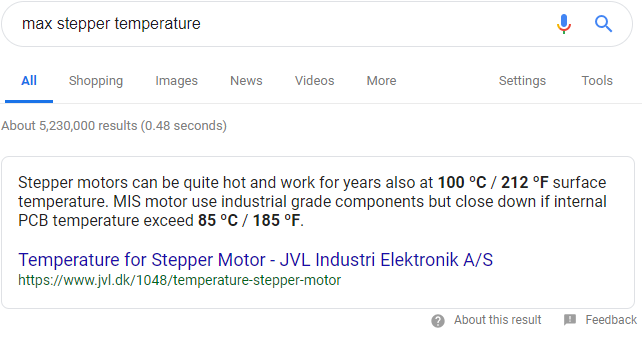So, other than rotating the rotary device 180 degrees, is there a way to tell it ti simply spin the other way?
Thanks
So, other than rotating the rotary device 180 degrees, is there a way to tell it ti simply spin the other way?
Thanks
There isn’t - You can just mirror the job vertically (select everything and hit ‘V’).
That is what I did today to finish my jobs. Someone suggested on the old facebook group to swap a set of wires from the driver to the motor. Have any experience with that?
All two phase stepper motors work that way - swap any two wires to reverse the direction, so yes, I’d expect that to work too.
Any two, not specific? Also, I guess changing the origin of the laser from front to back wouldn’t have an effect on rotary jobs?
Swapping the origin from front to back might work too. And you’d reverse any coil pair.
In the below image, it’d be swapping the two A wires, or the two B wires. The motor driver will have the pairs labeled.
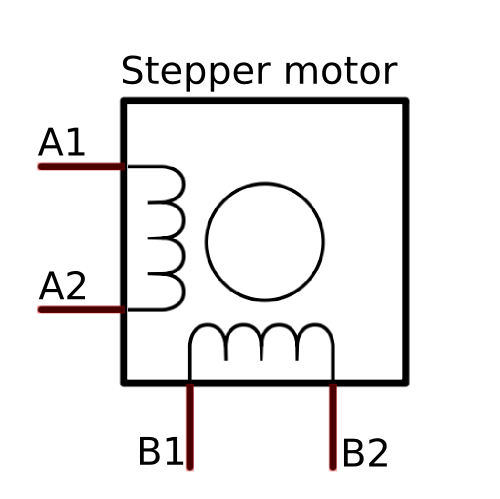
its sometimes easier to just put the rotary attachment in the other way round
instead of the chuck being on the left , as it would be on a lathe , put the attachment in with the chuck on the right.
Hey Oz, thanks for taking the time to answer my questions, even though I am sure you have answered them a million times else where.
And Barrie, I hear ya, but for my own sanity, I am trying to keep all my lasers operating the same way so as not to get something confused when going from machine to machine.
Swapped my a+ and a- on my rotary plug. all is good! Thanks everyone!
Just did a batch of 6 yetis, and after probably 20 minutes of operations my rotary motor is about 128 degrees f. Normal?
Steppers can run pretty hot, so it’s not abnormal. First hit on Google: