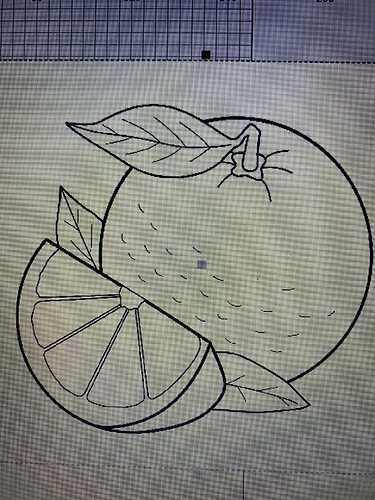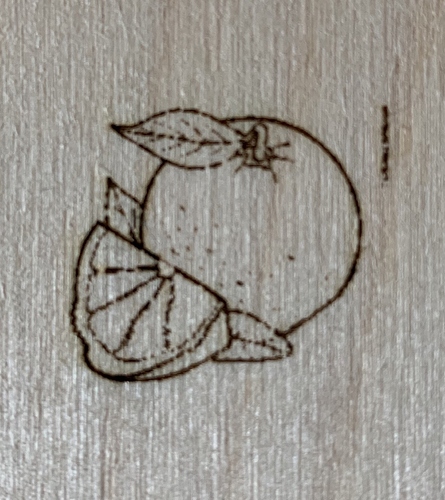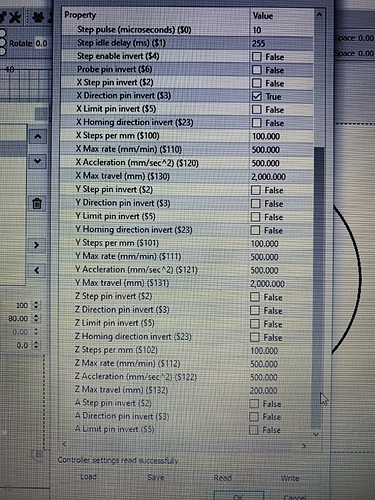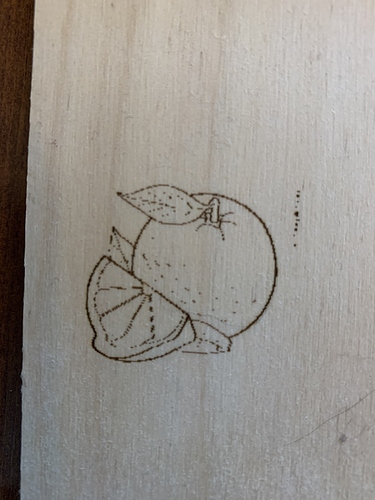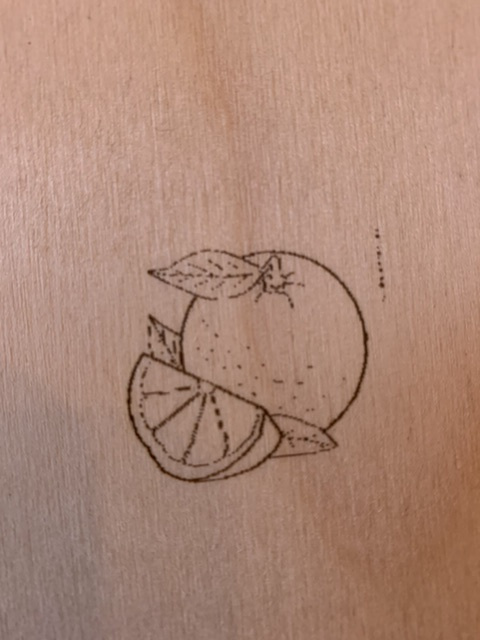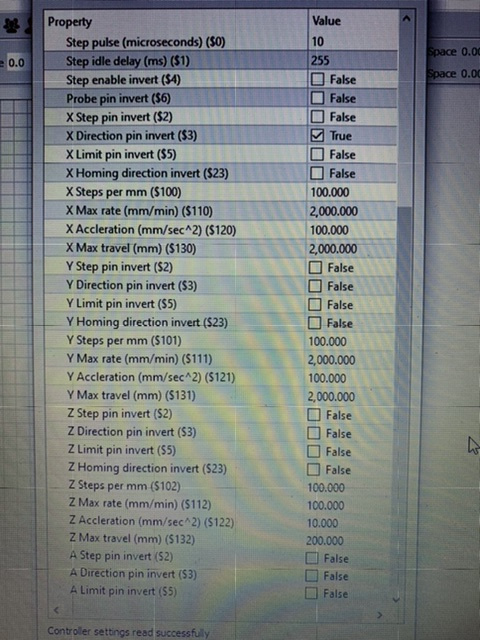First time using, and after two days of slowing all the settings, I’m still finding the fonts are disjointed (and yes they are suppose to be joined with brush script, and the images are distorted or shifted to the right. I did the test for the scanning offset, and while the box showed no divinations in the lines, it did skew the slightly to the right. There was no bounce at the beginning or ends of the lines. Not sure where to look at this point settings and photo input and output are attached. The laser is a 2500watt Bachin Maker D8-4050p GRBL
The problems are almost certainly mechanical - that warping on the bottom of the orange is missed steps. Try lowering your acceleration values down to 250 to see if that helps. You shouldn’t need the speed to be as low as it is - 2000 mm/min should be doable for this machine.
Could you be more clear with your answer, as I’m having difficulty understanding what all the values relate to in real world operations… remember, first timer here, and not a programmer. So far thinking I’ve done well to get it operational, as this is my second machine! First one would not connect
X acceleration ($120) and Y acceleration ($121) control how fast the machine tries to get to the designated speed. Acceleration being too high is often worse than having the speed set too high. Yours are 500 mm/sec^2, which isn’t terribly high, but worth playing with.
Your maximum speeds - X Max Rate and Y Max Rate ($110 and $111) are currently 500 mm/minute, which is quite low for a machine of this type. If it’s driven by belts, you should be able to go faster.
Ok, I changed $120 and $121 to 200, and $110 and $111 to 2000. After a test print I’m still getting what you called skipping of the orange lines. Things are moving faster,and yes this is a belt driven machine. Although printing of letters seems somewhat better, therefore can I assume I should further lowere $120 & $121 ??
Are you sure you don’t have some kind of binding or mechanical stickiness going on there?
Is the second burn done in the same location on the bed as the first?
What happens if you move the job 3" to the right and 3" up and try it? Does it still warp in the same spot on the image?
I thought the same thing, but no sticking, and the images have been done in all different areas. Using the software that came with the laser, it doesn’t do this
Can you show what their board says in the console when you first connect? I’m wondering if they’re using stock GRBL firmware, or something of their own. You say that using the stock software it doesn’t do this, but that’s only a valid comparison if you’re using the same speed, power, and DPI settings.
This is the device settings page from the software that came with it Engraver Master.
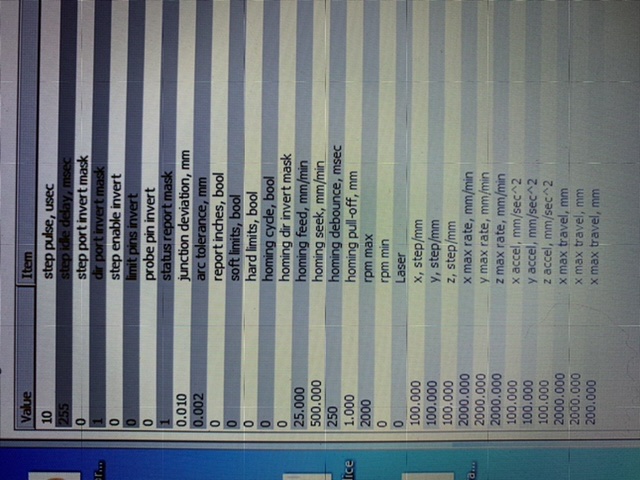
Their acceleration settings are 1/5th what you have right now, and their speeds are 4x what you’re set to.
This topic was automatically closed 30 days after the last reply. New replies are no longer allowed.