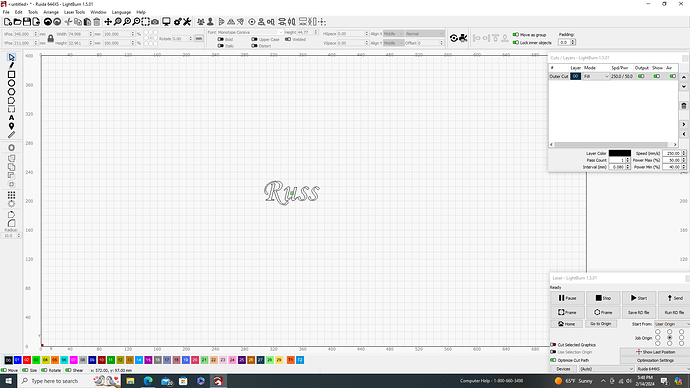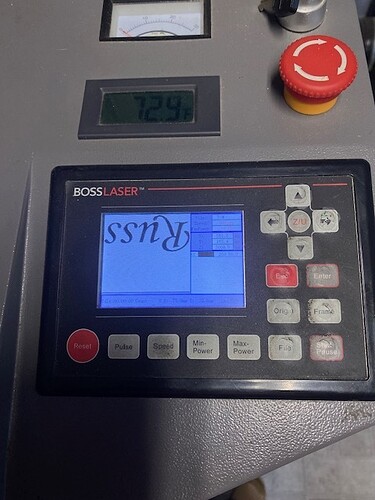I just installed 1.5.01 and now my images are flipped horizontally when sent to the machine. I am using the rotary at this time and it is rolling the cup in the opposite direction from what it has always done. I want it back like it was!
If you go to Laser Tools->Rotary Setup. Did you perhaps have “Mirror output to rotary” enabled earlier and not now, or vice versa?
That is not checked now but I have no idea about prior to this.
Try turning it on. Then run a test. You needn’t have the laser fire. Just check if it’s rotating as you expect. Does that get you to what you previously had?
No that did not work. That made a “mirror” effect.
What it is doing is turning it upside down I guess. If I send it to the machine now, it would engrave the image upside down,
The rotary is also still turning in the other direction.
Is this only an issue with rotary or are you seeing this with flat work as well?
I haven’t tried any flat work yet. I’ll try that now.
It is messed up on flat work also. When I have the image in Lightburn and send it to the machine, the image is upside down in the display on the machine. It also engraves from the top down but it used to start at the bottom and work upward.
Can you take a full screenshot of LightBurn?
Also, to what corner does your machine home?
Upper right
Seems to me the issue is that somehow the Machine Origin has changed. Go to Edit->Device Settings and change the Origin location to top-right.
You may need to reorient your design. Then see if that fixes it.
That seems to have fixed it! Thank you very much!
This topic was automatically closed 30 days after the last reply. New replies are no longer allowed.