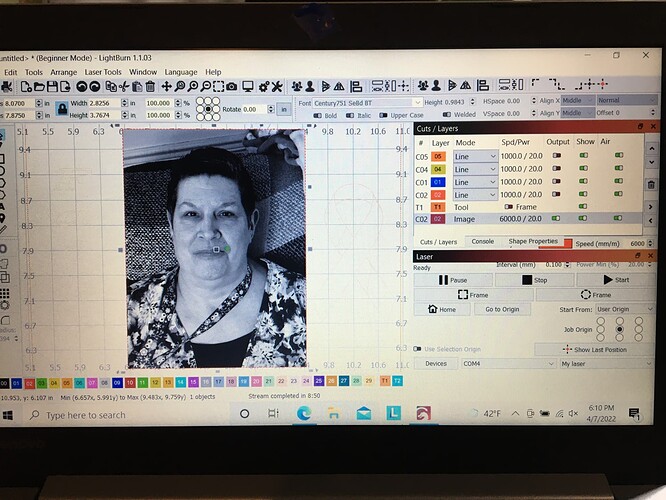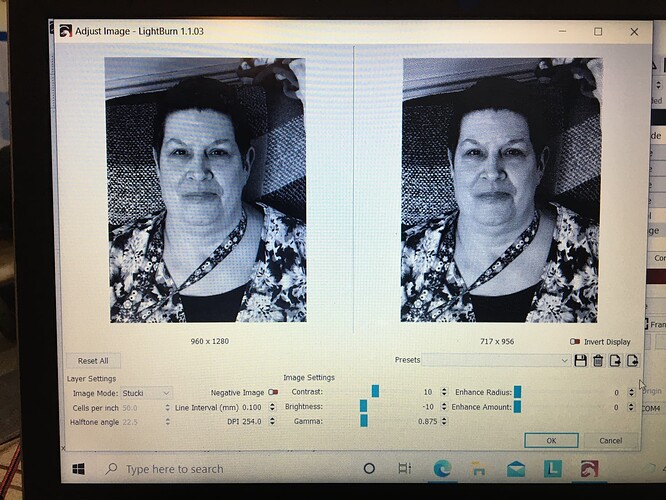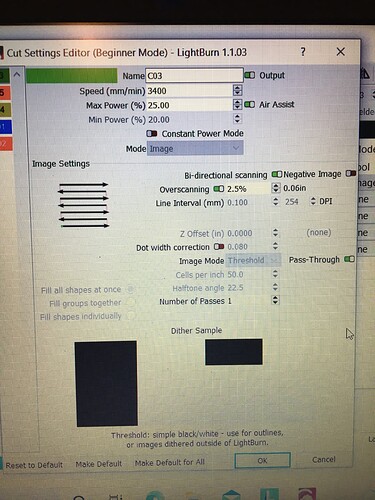New to lightburn and laser engraving. When burning, the photo is dark where it should be light, and light is dark?
Sounds like you may have inverted it!
I checked the settings and invert is off for everything I can see. In image adjust the photo looks flipped, like a mirror image, I don’t know what setting I would have set it with?
A screenshot of LightBurn and a photo of your output would go a long way to helping troubleshoot this.
a mirror image is easy to solve but PY is right the screen-shot will help.
Invert Image is handy if you have a light where dark and dark where light situation depending on what you’re trying to do.
If you’re darkening wood with the laser then it generally works as predicted. If you’re blasting the powder coating off a tumbler or engraving slate the laser can produce a lighter color on the workpiece and that’s where you apply Invert Image.
I did the photo again, at photo adjust picture is the direction as the original. Tried burning still coming out reverse colors. Tried different setting
and even tried to invert, thinking a miracle will happen. I tried different burn patterns also.
What do you have in the cut settings editor. Send us a pict of that screen. Everything else looks good
Double click on the image one, that will give you the screen i want to see
I see it is in threshold not the grayscale I set to in adjustments. I turned off pass through. Now can change the mode.
yes threshold will give you the black image as well. that i think was the problem. try atkinson or jarvis grayscal is harder for diode lasers will take a bit longer to figure out your settings
burning now, fingers crossed.
nice good luck. not sure why it defaulted to that but you might want to reset defaults or make up your own settings and make default for all.
no luck, did it in grayscale and Jarvis with same results.
Thats crazy!!! What kind off system are you running on. Gotta be a setting or something thats not right.
Atomstack A5. Seen some post about origins off could flip the burn like its doing. GRBL
Can’t help you there Sorry, not too familiar with GRBL. Im running Co2 and an Atomstack M50 on ruida
Trying different media, seems to be burning properly. Dark is dark and white is white. Being new to this I guess trial and error. thanks for all the suggestions and help.
Sorry can’t be more help. What are you trying to engrave onto. Try the 3mm bass wood or cabinet grade plywoods. I have had great luck doing photos on both, now im moving to hardwoods.
Is passthrough still turned on if so shut it off. Atleast now you know how to get to the editor screen.