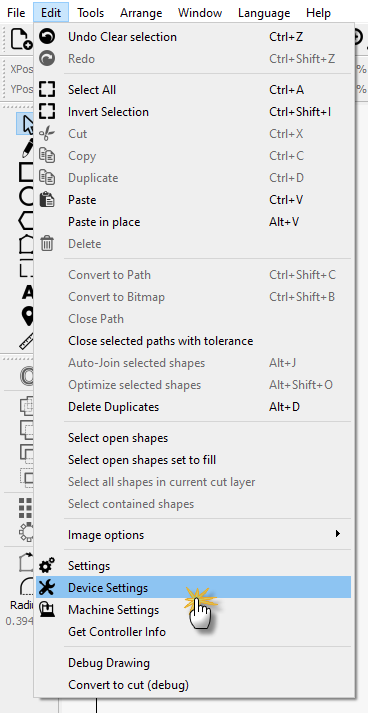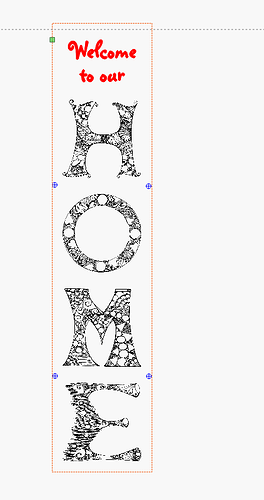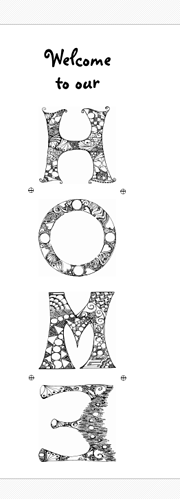Trying to print a example of a job and the PNG images in the printed copy are reversed left to right. I’ve double checked the job in Lightburn and it is correct in both the editor and the job preview, but printed output is reversed both to my laser printer and to a PDF generator. Am I missing something?
Forgot to say on Windows 10, Ruida controller, Lightburn 0.9.22.
Check that your machine origin is set properly in Device Settings.
Click Edit; Device Settings:
Then verify machine origin is correct. Your Ruida based machine should most likely be what you see here:
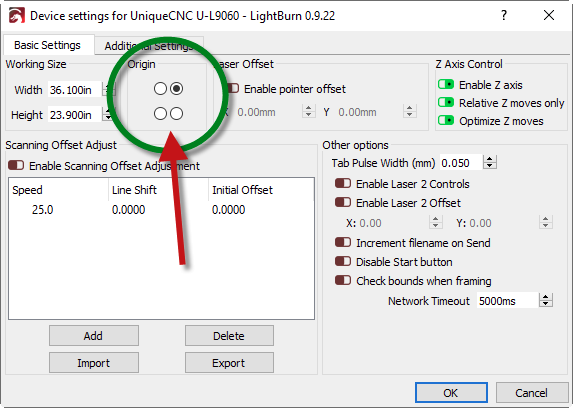
Yes, the origin is correct. This is while printing to a printer (toner on paper), not engraving. Text on sign prints correctly, but PNG images are reversed.
This a screen capture from Lightburn
This is a screen capture of a PDF file printed from Lightburn using the File->Print (black only) function: Notice all the images (letters H,O,M and E) are revered.
As I have stated, this is not an origin issue. If it was, then the ENTIRE job would be reversed, not just the images. The text would also be reversed. The laser engraves correctly but Lightburn does not PRINT this job to any PRINTER correctly. I’ve had this machine for 5 years and been using Lightburn exclusively for two years. The origin is set correctly.
Thanks for checking RalphU. I’m glad someone else is seeing it. It happened for me with both a Samsung laser printer and PDFCreator.
Ive also noticed that flipping an image using “Flip Horizontal” and “Flip Vertical”  will flip the image in Lightburn but does not change the print output in any way. The image does not change at all on the printout. Neither does changing the machine origin setting. The PNG image always prints in the same orientation no matter what.
will flip the image in Lightburn but does not change the print output in any way. The image does not change at all on the printout. Neither does changing the machine origin setting. The PNG image always prints in the same orientation no matter what.
FWIW: Not fixed in 0.9.2.3. It sounds like they had bigger issues to deal with for that release.
If this is only affecting the print function (IE to a real printer) that will be something I’ve never seen before. Can I ask you to forward the file you’re using to support@lightburnsoftware.com as a repro case? The print function is quite new, so it’s possible there are a few gremlins in there.
Test.lbrn2 (916.5 KB) Test2.lbrn2 (916.3 KB) Test3.lbrn2 (917.2 KB) Test4.lbrn2 (916.5 KB) Here you go. The file for the “Welcome to Our Home” sign I showed before is huge so I created a test file that’s more manageable. I’m including 4 LightBurn versions, each set up a little differently. The differences between Test1 and Test4 may be the most useful.
As background: I used the Print (black) function in LightBurn and selected “Miccrosoft Print to PDF” for these. I get identical results using PDFCreator, my Samsung color Laser, or any other printer on my computer. The results in preview button ![]() are correct in each case.
are correct in each case.
I’m in Windows 10 2004. I have a 700x530 red and black chinese laser with a Ruida 6442G controller connected via Ethernet. The machine origin is at the top right corner.
Test.lbrn2 - file set up as normal. This will burn correctly. Print output looks like this.: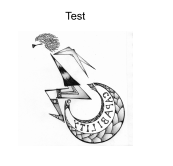
Test2.lbrn2 - origin changed to bottom left. Print output looks like this:

Test3.lbrn2 - origin back to top right, image flipped using ![]() Printed output looks like this:
Printed output looks like this:
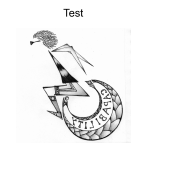
At this point I noticed that if I flip the image using the toolbar buttons, the Undo function shows “Undo Scale image”. I thought that was a bit weird, but don’t know if it has always done that. Out of curiosity, i tried rotating the image by typing a number in the rotate field. Now the Undo says :Undo Rotate" and the image prints correctly.
So Test4.lbrn2 is Test1 with the image rotated 360 degrees. Printed output looks like this:
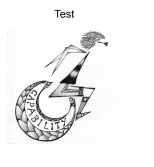
To sum it up,
- if I import or paste an image, the images are reversed left to right in the printed output but the rest of the project is correct. Flipping the image using the toolbar buttons has no effect for printed output. The project will burn correctly on my laser.
If I rotate the image any amount, then the image will work correctly after that. I can flip it using the toolbar buttons and it will print correctly.
I have not tried to burn anything after rotating it but I think that will work since the preview is correct.
I hope this helps. I love LightBurn. I am able to do more and more work directly in LightBurn instead of using GIMP or Inkscape. They are fine packages but being able to do more in LightBurn has certainly made things easier.
Mirroring is just scaling by -1 on either the horizontal or vertical axis, so that’s why it shows up as “Undo scale” in the menu. I’ll have a look to see why the images aren’t changing. I can’t think of any reason that rotation would work, but mirroring wouldn’t - they’re handled identically.
I’ve logged this as a bug and linked the bug to this thread so I can update it when I have a chance to dig into it. We’ve got a few other high priority things to look at first, but this will get handled at some point.
Thank you Oz. This is definitely not a critical issue, especially now that I found a workaround if I need it. Just rotate the image as soon as I bring it in.
This has been fixed and should be released in the next version. Thanks for reporting!