Lightburn for Galvo…Images are not marking in the spot they are suppose to according to the red light preview. Is there some adjustment to make the mark where the preview show it to be?
Change the Offset and Scale values in the Device Settings screen for the red dot. Many of them need adjustment to line up the red dot with the laser output:
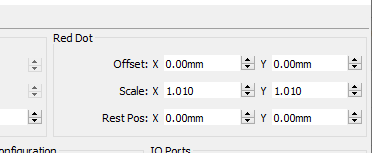
Thank You…One more question. Does LB have a function where you can pull guide lines in on the screen from the x and y rulers like ezcad does?
No, not at this time, as you are thinking. You can use the tools layers and draw any type of guidelines you’d like, knowing they will not output. ![]() You can add your support to any existing feature request by visiting here. I set this link to show the search results for “guide”:
You can add your support to any existing feature request by visiting here. I set this link to show the search results for “guide”:
This topic was automatically closed 30 days after the last reply. New replies are no longer allowed.