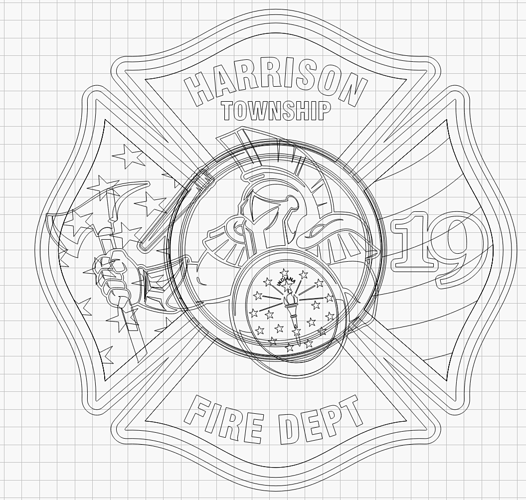I have a customer that coverts color logos to Black & White using Corel Draw (latest version) and saving them as SVG, PDF and AI then sends them to me. When I open them in Lightburn they are layers. I don’t know anything about Corel Draw so is there something he needs to do so it saves the logo as one layer?
Below is an example of an image in line mode.
Here is the same image in fill mode. Only way I could fix it was trace the Black and White image sent in PDF format. Thank for any help!
He’s not my designer. He is a customer that I cut leather patches for. He sends me the logos in Black and White and SVG format which is what I requested. He is using Corel Draw to convert them from color. The issues is he doesn’t know what he needs to do to convert to a single layer that I can use. Anyone know the steps needed or a video? I have looked on YouTube and no luck.
Can you not select all the layers in Lightburn and put them on one layer, then delete duplicates?
I’m new to lasers but I use Coreldraw a lot. I would suggest the you have him remove the color and then “Export” the drawing to a .jpg. This will flatten the image to a single layer.
The problem is that he’s treating the filled shapes like paint, assuming that they’ll remove what’s under them, and LightBurn doesn’t work that way.
This is what your customer produces:
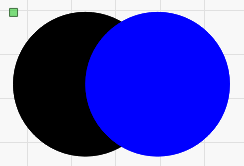
This is what LightBurn sees:
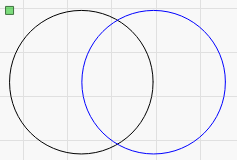
This is the “proper” way to make stuff for LightBurn:
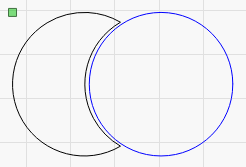
In the 3rd image, the area filled by the blue circle has been cut away from the black circle, so nothing overlaps.
I will let him know. Thanks everyone for your help!
Just incase anyone else has the same issue in the future I wanted to let them know what I did to fix the issue. I used Adobe Photoshop to open the logo. Making sure all layers are visible then select “flatten Image” under the layers tab. I then exported the image as an SVG to my desktop or Lightburn file. Hope this helps someone else and thanks to everyone that helped me!
This topic was automatically closed 30 days after the last reply. New replies are no longer allowed.