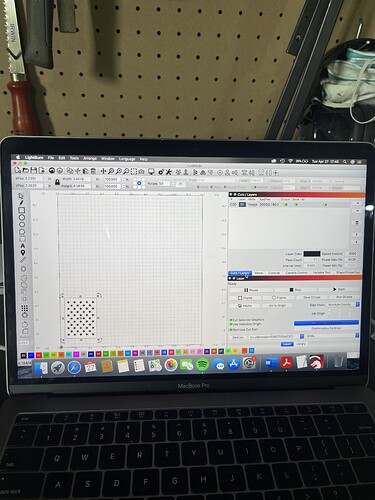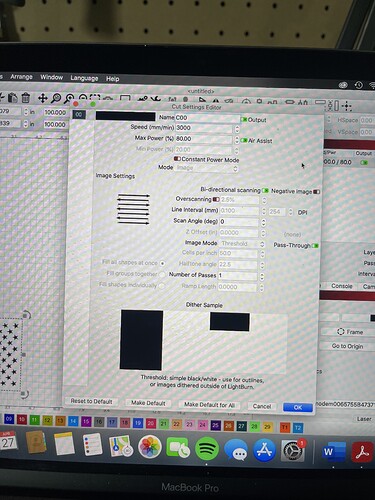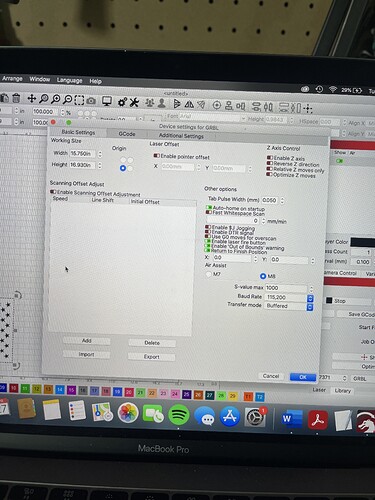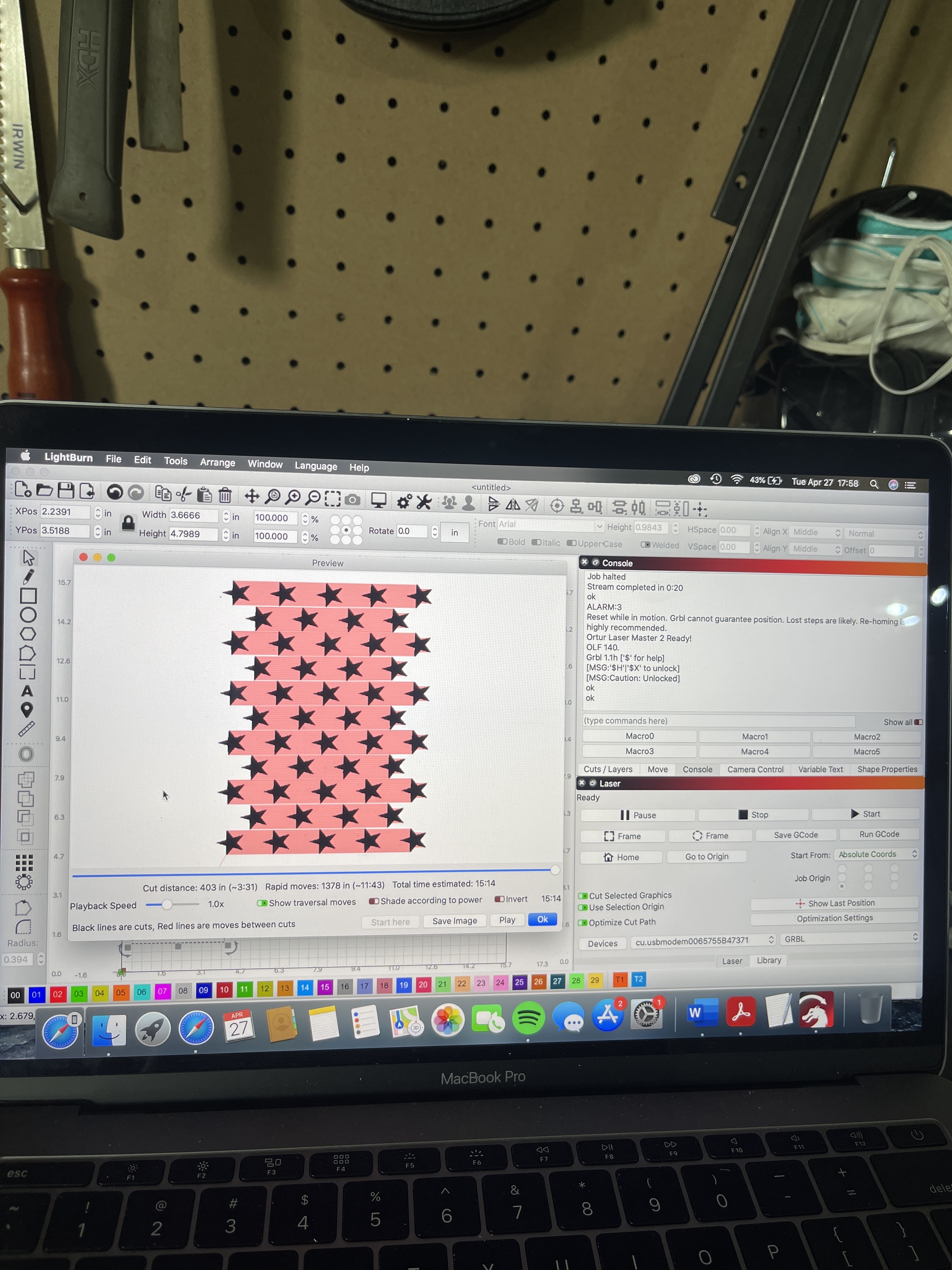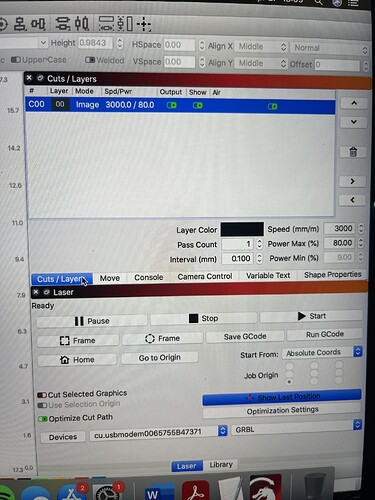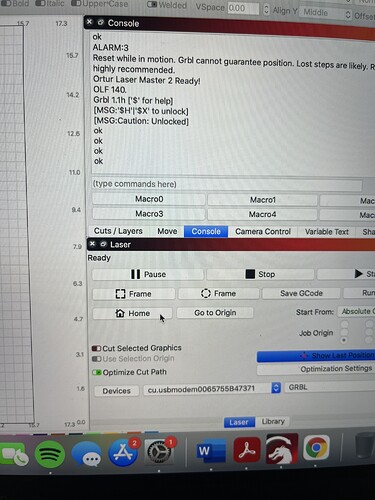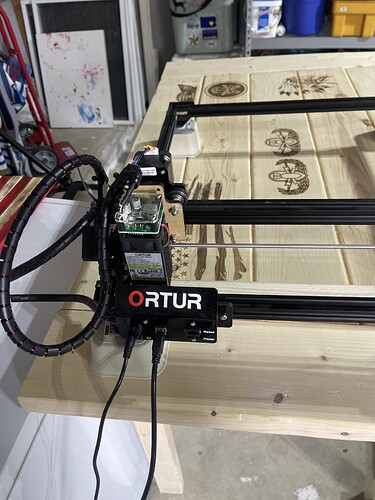I’ve been using my Ortur laser for a few months now. It’s been a couple of weeks since I went to engrave images but now when I copy and paste images the picture doesn’t engrave. Only stuff that I make on my own engraves for example a circle or letters.
I’m trying to engrave a picture by tomorrow. Please help!
Ok, thank you for this, but what does it do? Share what you are doing, what you start with, what you have set, what it looks like in ‘Preview’ and the result you are or are not getting. We need the details here to offer any valuable suggestions for corrective measures.
These are my settings. When I go to engrave the stars the laser moves and comes on but it doesn’t engrave
I am running LB on Mac version 0.9.24
Hard to see with cell phone picture, but I see you have both ‘Cut Selected Graphics’ and ‘Use Selection Origin’ enabled (green). You do not need these, turn them off and try again. Having these set is causing the confusion. You can read about this more here: Coordinates and Job Origin - LightBurn Software Documentation
and: Laser Window - LightBurn Software Documentation
Cut Selected Graphics
This toggle switch tells LightBurn to only send the portion of your design that is currently selected. If you run a file on your machine and part of the design doesn’t cut all the way through, select that piece, enable this switch, and click Start to re-send just the selected part of the job. The placement of the part will not change.
Use Selection Origin
When used in combination with Cut Selected Graphics, the Use Selection Origin button tells LightBurn that you want the origin of the job to be calculated from only the parts that are selected, not the whole design. This is useful if you have many different shapes in a file, like a large selection of frames, but only want to send the one you’ve chosen, and want the origin calculated from just that selected item.
I have turned off both settings you just said and I have the same outcome. Laser turns on and moves but it’s not engraving
ALARM:3
Reset while in motion. Grbl cannot guarantee position. Lost steps are likely. Re-homing is highly recommended.
Did you “Re-home” as suggested? The laser is currently lost, and has no idea where it is relative to where it “thinks” it might be, and it is telling you so. ![]()
Did you move the laser head by hand after homing, by chance?
I have run out of posts on my other forum titled “images won’t engrave”
I re-home as suggested. I turned off cut selected graphics and use selection origin. My laser will move and turn on but it doesn’t engrave
I have bumped your status, and merged your post here to keep this post alive.
@OrturTech, can you offer some suggestions?
Thank you.
If you turn off the ‘Pass through’ option in the engraving layer, does that change anything?
Have you tried cutting the speed down? 1500 mm/min, for example? The wood is relatively light.
This topic was automatically closed 30 days after the last reply. New replies are no longer allowed.